Deleting File Versions in EWM: What It Really Means and How to Do It Safely?
Introduction:
When managing source code in IBM Engineering Workflow Management (EWM), understanding how file deletion works in the Source Control Management (SCM) component is essential. A recent customer engagement brought this to light when a developer asked, “Can we permanently delete a file from the repository?” This seemingly simple question led to an insightful discussion about EWM’s version control philosophy and the right way to handle deletions—especially when compliance, history tracking, and rollback capabilities are crucial.Customer Scenario: “Delete Means Gone, Right?”
During a clean-up sprint, a development team working with EWM attempted to delete obsolete files from the source repository. A new team member assumed that removing the file from the sandbox (local workspace) and delivering it would eliminate its presence entirely. However, other stakeholders raised concerns:
- Can the deleted file be recovered later?
- Is its history still preserved?
- How does EWM actually track this?
This scenario prompted a walkthrough of how EWM SCM handles file deletions—and how to do it properly using commands or the GUI.
Using the command line interface, we would use the below commands.
- Run the history command on the file that is probably loaded into the The command would give you the output list of change sets that affect this file.
You may also list the files in the component before the history command as below


scm history file_name:
- Run a command that lists the states on that change set, so that you can have access to every version, every state that has been checked into that change set for that item before the change set was completed or delivered.
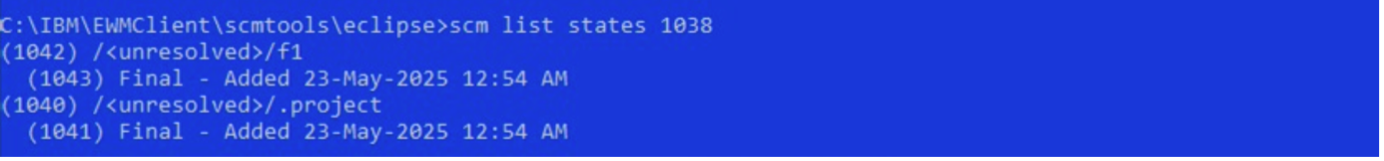
“scm list states”
- Decide which state is the one that needs to delete the content for. Once you have made up your choice use the Delete state content, where you specify the, the item and the state that you wish to delete the content for.
“scm delete state-content
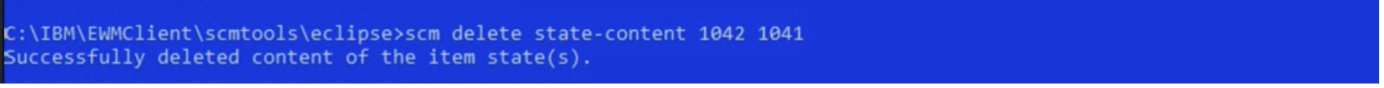
The Truth About File Deletion in EWM SCM:
EWM does not erase your file history when you delete a file. Instead, it creates a new version that marks the file as deleted in the context of your stream or workspace. The entire change history—including who created, modified, and deleted the file—remains intact and accessible.
References:
https://www.ibm.com/docs/en/engineering-lifecycle-management-suite/workflow-management/7.0.3?topic=states-list-example https://www.ibm.com/docs/en/engineering-lifecycle-management-suite/workflow-management/7.0.3?topic=files-deleting-file-content-from-repository
© Copyright IBM Corporation 2025