RTC 6.x Extensibility workshop error Eclipse client launch EclipseStarter.class not found
I am running the RTC 6.x Extensibility workshop from PDF RTC603ExtPoT. I am installing on Linux and use Eclipse Luna. I successfully installed RTC 6.0.4 and the Eclipse client functions perfectly until I try to Test the RTC Eclipse client launch (Sec 1.9, pp 67-69). On pg 68 when I click Debug, the client launch fails with the following error:
!ENTRY org.eclipse.equinox.launcher 4 0 2017-10-18 11:20:41.842
!MESSAGE Exception launching the Eclipse Platform:
!STACK
java.lang.ClassNotFoundException: org.eclipse.core.runtime.adaptor.EclipseStarter
at java.net.URLClassLoader.findClass(URLClassLoader.java:602)
at java.lang.ClassLoader.loadClassHelper(ClassLoader.java:786)
at java.lang.ClassLoader.loadClass(ClassLoader.java:764)
at java.lang.ClassLoader.loadClass(ClassLoader.java:741)
at org.eclipse.equinox.launcher.Main.invokeFramework(Main.java:617)
at org.eclipse.equinox.launcher.Main.basicRun(Main.java:575)
at org.eclipse.equinox.launcher.Main.run(Main.java:1408)
at org.eclipse.equinox.launcher.Main.main(Main.java:138
As expected, the same error occurs when I do a client launch from the run configuration in Sec 3.3, pg 82.
Eclipse is already open, and this launch is supposed to fire up another instance of Eclipse, but fails.
I did find the org/eclipse/core/runtime/adaptor/EclipseStarter.class in the jar file org.eclipse.osgi_3.10.2.v20150203-1939.jar (in directory installs/TeamConcert/eclipse/plugins). But I have been unable to successfully load in classpath for the client launch.
Thanks,
Kevin
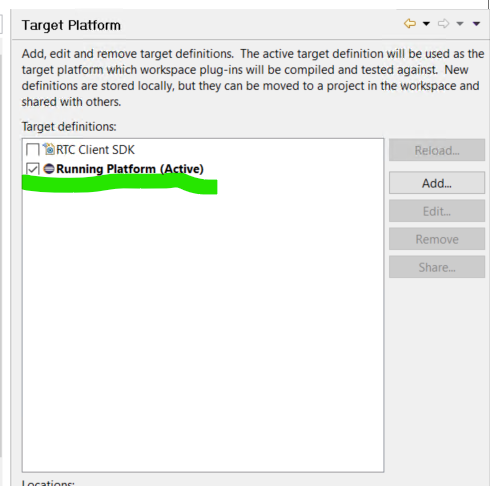
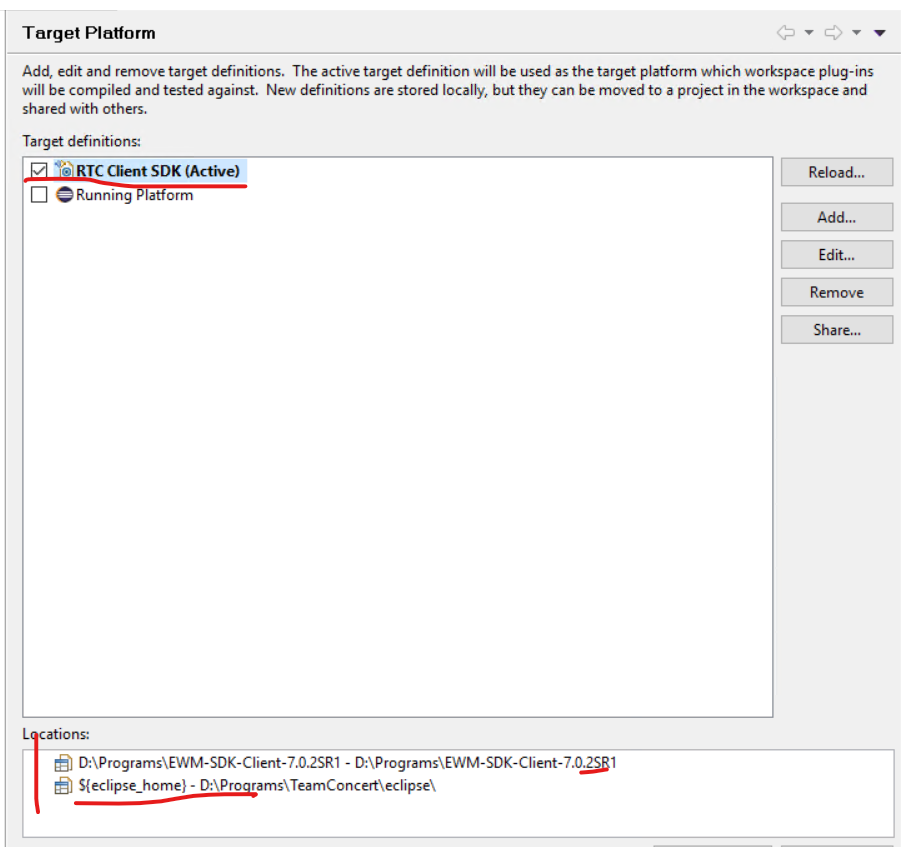
Comments
Ralph Schoon
FORUM ADMINISTRATOR / FORUM MODERATOR / JAZZ DEVELOPER Nov 15 '17, 3:02 a.m.Kevin, I have not seen this issue. However, I don't understand the reference with the classpath. You should only have to run from the launch file. You should not have to add any classpath.
Kevin Ingles
Nov 15 '17, 8:30 a.m.Initially I open the Eclipse client with the client workspace (ClientWS). And this works fine. But when I go to Debug Configurations in eclipse (pg 67 in workshop) and click Debug I get the error. Another instance of eclipse is supposed to open, but gives the error. I followed all workshop instructions for install.
Kevin Ingles
Nov 15 '17, 8:37 a.m.I figured something is missing in the classpath of the launch, since it can't find the EclipseStarter class. I am running as root on Linux.