Changeset Copy URL - Inconsistent Behaviour in Eclipse
https://****.com/ccm/resource/itemOid/com.ibm.team.scm.ChangeSet/_HoD3oGtrEeapQo-7PRo5ZA?Workspace=_ODiiwGtqEeapQo-7PRo5ZA
when this URL is opened in the browser is works fine.
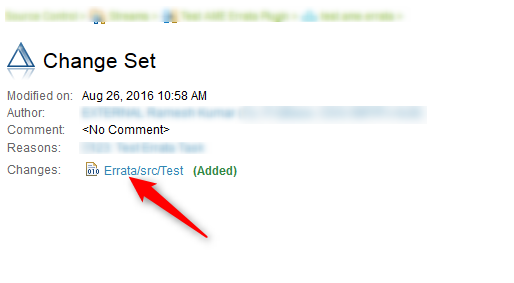
When it is provided to the Class URI
String url =https://*.com/ccm/resource/itemOid/com.ibm.team.scm.ChangeSet/_HoD3oGtrEeapQo-7PRo5ZA?Workspace=_ODiiwGtqEeapQo-7PRo5ZA
URI uri = URI.create(url);
StandardContextProvider contextProvider = new StandardContextProvider(null);
Hyperlinks.open(uri, contextProvider);
when it opens in Eclipse Change Summary view - shows in the Unresolved State

This behaviour is inconsistent for same url in Eclipse and browser - why is it so?
It is also observed that in eclipse for some URL's it works fine and some not- being inconsistent.
Use Case:
when user provides Copy URL (https://local-****.com/ccm/resource/itemOid/com.ibm.team.scm.ChangeSet/_PbLN4Ni0Eea389w0btYOGQ?Workspace=_nh1m4I-tEeaLsakBEbSk3Q) as input
in the back ground code uses API's
URI uri = URI.create(url);
StandardContextProvider contextProvider = new StandardContextProvider(null);
Hyperlinks.open(uri, contextProvider);