How to Turn on Heading Numbers
I can get heading numbers to display if I export the module to a spreadsheet, turn on isHeading where I need it, then re-import into the same module. But, is there an easier way? There does not seem to be an isheading attribute that I can add to get it to display in the column listing of a module. Nor do I see anything in the display of artifacts in a module related to level numbers or isHeading. Having to export then import seems hokey.
Accepted answer
Just thinking out loud, but in DOORS, all objects were part of a full time hierarchy, and if the object had a value in the heading attribute, then DOORS will automatically add the "heading number" (actually level) to the display.
Comments
Appologies. Insufficient experimentation on my part. I see that creating new artifacts within a new module yields level numbers.I have found multiple ways of getting requirements loaded in a hierarchy, and I can always get level numbers on the Contents of the artifact.
My experimentation continues. Sometimes I get level numbers when creating a new module, and sometimes I don't. It might be based on the Project template. Unless somebody knows definitely why this is so, I am not going to pursue the question. If I get level numbers in the Contents when creating a module, great. If I don't, I will export then import with isHeading where needed.
[F]orced on them in terms of parentId, order to display, and a single designator of Heading row or text row. If isHeading is set, then DNG will apply some display of heading numbers, based on the other items mentioned to get it's level and position. In other words, a backfill for us Classic users.
What do you mean by "backfill"? I dont know this word and all I found on the web about it doesnt make sense for me in the context you use it.
"My experimentation continues. Sometimes I get level numbers when creating a new module, and sometimes I don't. .........."
Scott, a thought here. If you are importing from Word documents, it is likely that some of your documents have headings set up correctly and some do not. I have seen hundreds of specs where the headings were nothing more than Normal style text, with the numbering and styling applied to them by the author. DNG and DOORS for that matter, would not know those were supposed to be headings, and consequently makes them normal text rows. Hope this sheds some light.
2 other answers
I read through your question and Cliffs answer several times, but I dont get what exactly you try to achieve and how Cliffs answer solves your question.
-
Perform a right click on the artifact you want to set as heading (or if it already is a heading, make it a normal artifact again) and select "Set as Heading or Content" and then "More Options".
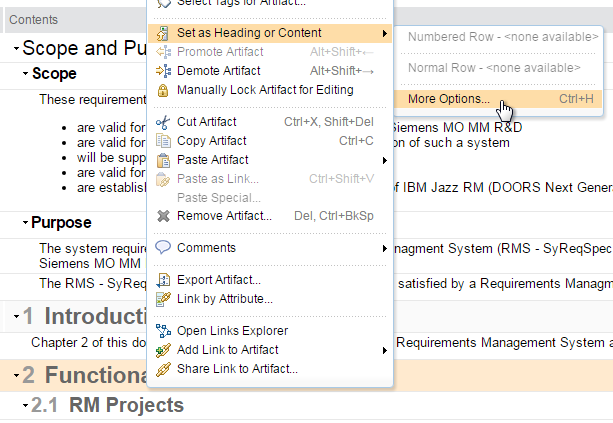
-
In the bottom section of the dialog which opens, you can select the artifact to be a heading or a text artifact:
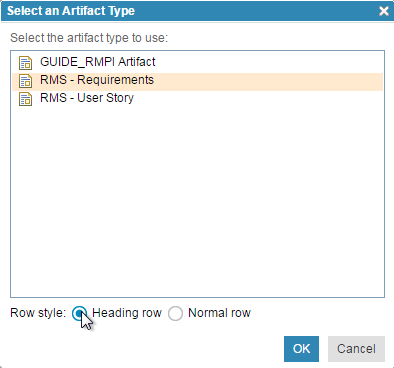
[A] single designator of Heading row or text row.
Comments
Yes, that's exactly what I'm doing here.