Displaying parent child relationship in third party tool
We are working on an integration where we want the parent and the child information of WIs to be displayed within the other tool (along with attribute info like: Est Finish date, etc)
For example Top level is -> Story
Milestone
Task 1 (Est Finish Date - x)
Task 2 (Est Finish Date - y)
So if we are displaying information related to story in another tool, can we also show/fetch the child WIs and the attributes related to them in the third party tool.
2 answers
You didn't make it clear how you will query the information out of RTC (what API?), so I will suggest the ones that I'm familiar with.
1. With OSLC, you should check the attributes <rtc_cm:com.ibm.team.workitem.linktype.parentworkitem.parent> and <rtc_cm:com.ibm.team.workitem.linktype.parentworkitem.children>.
https://jazz.net/wiki/bin/view/Main/WorkItemAPIsForOSLCCM20
2. With reportable REST API, the XPaths are workitem/workItem/parent and workitem/workItem/children, so you would run a query like /ccm/rpt/repository/workitem?fields=workitem/workItem/(*|parent/*|children/*) to retrieve such information. Of course you should do further attribute filtering and selection based on your requirement.
https://jazz.net/wiki/bin/view/Main/ReportsRESTAPI
1. With OSLC, you should check the attributes <rtc_cm:com.ibm.team.workitem.linktype.parentworkitem.parent> and <rtc_cm:com.ibm.team.workitem.linktype.parentworkitem.children>.
https://jazz.net/wiki/bin/view/Main/WorkItemAPIsForOSLCCM20
2. With reportable REST API, the XPaths are workitem/workItem/parent and workitem/workItem/children, so you would run a query like /ccm/rpt/repository/workitem?fields=workitem/workItem/(*|parent/*|children/*) to retrieve such information. Of course you should do further attribute filtering and selection based on your requirement.
https://jazz.net/wiki/bin/view/Main/ReportsRESTAPI
If you can using Eclipse client, then this feature exists already (partly).
You can enable the following;
1. In the "work items" view, click on "Relationships"
.
2. Select what you want to see:
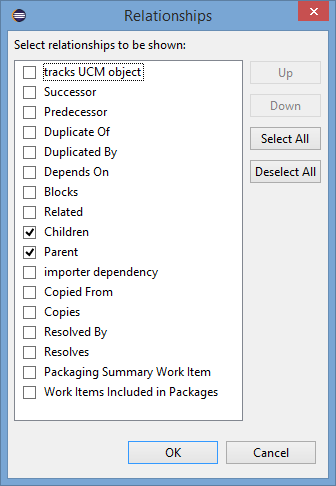
Ex: Create a query which has only "Story"
In the above view, enable only Children"
Then Eclipse will show only it's children (s) and it's children(s) depending on the selection.
3. Add additional columns if you need
Does this help?
You can enable the following;
1. In the "work items" view, click on "Relationships"
.

2. Select what you want to see:
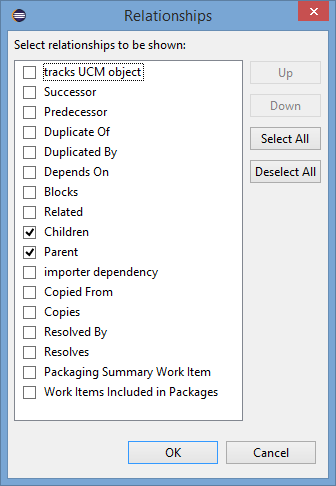
Ex: Create a query which has only "Story"
In the above view, enable only Children"
Then Eclipse will show only it's children (s) and it's children(s) depending on the selection.
3. Add additional columns if you need
Does this help?
Comments
Thank you Karthik for the quick reply. However, how will you call or view this relationship (any oslc link or something) in any third party tool.
for that I would recommend @Donald Nong answer https://jazz.net/forum/questions/231468/displaying-parent-child-relationship-in-third-party-tool/231502