Unable to login to server from CLI
I am trying to login to a repository from scm command line. But it is throwing an error:
Problem running 'login':
Could not log in to <server>:9443/jazz as user <user>: CRJAZ2381E Cannot connect to the
repository at URL <server>:9443/jazz make sure that the server is running and available.
CRJAZ2381E Cannot connect to the repository at URL <server>:9443/jazz make sure that
the server is running and available.
An error has occurred. Kindly check the log for more details.
I am able to login to the web client successfully.
What could be the possible issue?
Also, where to find the logs for scm cli?
Accepted answer
Comments
Hi Karl,
We are using a proxy and as suggested I did the required things.
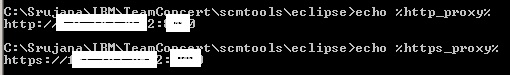
But I am still getting the error. 2 errors are coming.
Sometimes the error is CRJAZ2384E, sometimes it is CRJAZ2381E
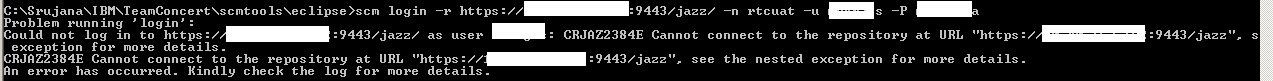

OS is Windows7
RTC version is 4.0.5
I have RTC client v4.0 and v4.0.6
I tired with both of them. Nothing is working.
Hi Karl,
I finally tried with scm tools of RTC Eclipse version3.0 and it worked.
I have 2 doubts regarding it.
1. My RTC version is 4.0.5, why is it working only for scmtools v3.0?
2. I tried to login with userid in small letters <user1>.(it is actually the user ID). It got logged in successfully. However after this, for every command i got the error that repository is already logged in with <USER1>.
I followed this question and logged in with USER1 (all in caps) and now i am successfully able to execute every command.
https://jazz.net/forum/questions/63069/rtc-scm-cli-is-disconnected-from-daemon
Why is USER1 (in caps) able to login when my user id is in small letters?
Comments
Krzysztof Kaźmierczyk
May 27 '14, 9:32 a.m.Hi Shuchuta,
I see that you are using /jazz context. Do you have exactly this context? What was server address you were attempting to log in?
Shuchita Tripathi
May 27 '14, 11:48 a.m.Yes the context is /jazz.