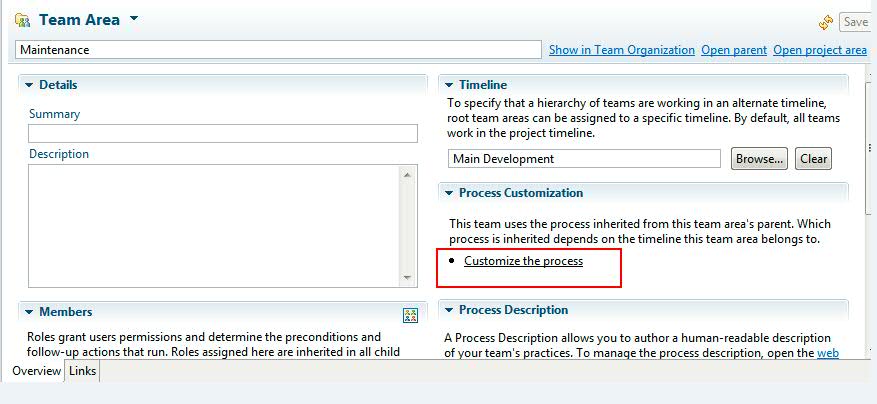Why isn't my team area showing process configuration tabs?
Hi. . . I have a project with two child team areas. In one team area, I have "all" of the process configuration tabs: Overview, Links, Process Customization, and Process Source. In the other team area, I only have Overview and Links. We just noticed that in the organization view, the teams with all the tabs has a different icon:
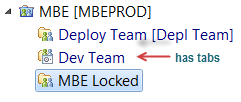
Could someone unlock please unlock the mystery? Thanks!
- Andy