Reporting Test Cases and Last Execution Results from RQM
Hi Team,
I am trying to create report which will show list of all project test cases with last result of execution for each one.
Of course I can find that in Execution->Test Cases (icon before name) but I need success or fail as separe column to sort that.
I am trying to use birt for that purpose and I need you suggestions which tabels and value should I use to make it working
Please HELP
4 answers
RQM tracks execution status of TCER (test case execution record) not the test case, so it is hard to say the last status of a test case.
Since 4.0.1, some RQM OOTB execution related BIRT reports added a new parameter 'Most Recent Iteration Only' to give user a chance to show the last execution result of TCERs regardless different iteration (the test plan, test case and test environment are the same for those TCERs). It was implemented by javascript in data set. You may could refer to the report template to do the similar thing to show the last execution result of test case instead of last execution result of TCER. One referencing report is the report template 'Execution Status using TER Count.rptdesign'.
Since 4.0.1, some RQM OOTB execution related BIRT reports added a new parameter 'Most Recent Iteration Only' to give user a chance to show the last execution result of TCERs regardless different iteration (the test plan, test case and test environment are the same for those TCERs). It was implemented by javascript in data set. You may could refer to the report template to do the similar thing to show the last execution result of test case instead of last execution result of TCER. One referencing report is the report template 'Execution Status using TER Count.rptdesign'.
One simple way to generate a report for your tests would be to pull out a Test Execution Record report.
This can be achieved by simply browsing to your test plan that holds all your test cases.
Open the Test Case Execution Record section in this test plan.
This will list you all the Execution Records that are created for your test cases with its last result.
You may filter the TER's as per your requirement by selecting the options in the 'Last Result' dropdown:

Hope this helps!!
Best Regards
Rajat
Dear Bartosz
The filter would give you the results for all the test cases in your project area with respect to the 'Last Result' value.
For example, we have around 30000 test cases in our project area out of which 25000+ test cases are passed.
Once I select the last result criteria as passed, it would should me only those 25000 odd test case execution records with verdict as passed.

Similarly, I can select the last result as Failed, Not Run, etc and it would pull out the corresponding test case execution records.
You can also export this result to a spreadsheet to customize it further.
Hope this helps!!
Best Regards
Rajat
The filter would give you the results for all the test cases in your project area with respect to the 'Last Result' value.
For example, we have around 30000 test cases in our project area out of which 25000+ test cases are passed.
Once I select the last result criteria as passed, it would should me only those 25000 odd test case execution records with verdict as passed.

Similarly, I can select the last result as Failed, Not Run, etc and it would pull out the corresponding test case execution records.
You can also export this result to a spreadsheet to customize it further.
Hope this helps!!
Best Regards
Rajat
Comments
Dear Rajt,
I used your way but It did not show all Test Cases in Project, I see only 50 %
It is coused by lack of test execution record of all test cases but the customer would like to report those test cases too as not executed.
Hi,
We have a similar case. Our test team creates TCER while executing test cases. Whenever they want to report Test Case wihch are executed and not executed. They cant create this report.
I believe Test Case which are not run should be also reported as Not Run.
HP QC enables them to get reports bur we couldnt find a way to do that in RQM.
Dear Bartosz
Since the report is pulled out from execution record front, its mandatory to have the execution records generated for all the test cases. Else like in your case, it you would display an incomplete report.
Since the same test case can be a part of multiple test plans, you would have to drill down at the test plan level and check if the test case linked to it has any TER created.
This can be done by adding the 'TER Count' category in the test case view under the test plan:
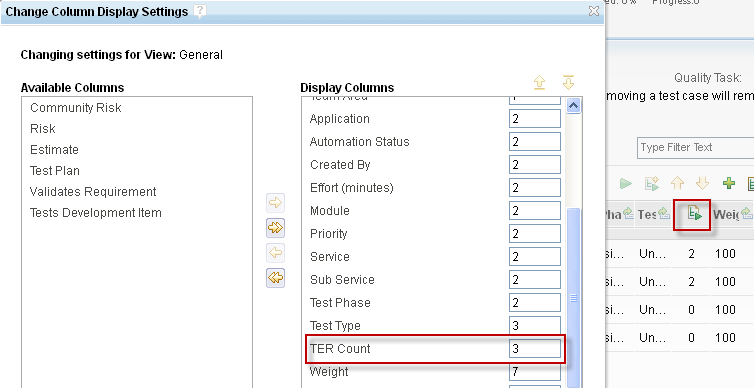
Best Regards
Rajat
Since the report is pulled out from execution record front, its mandatory to have the execution records generated for all the test cases. Else like in your case, it you would display an incomplete report.
Since the same test case can be a part of multiple test plans, you would have to drill down at the test plan level and check if the test case linked to it has any TER created.
This can be done by adding the 'TER Count' category in the test case view under the test plan:
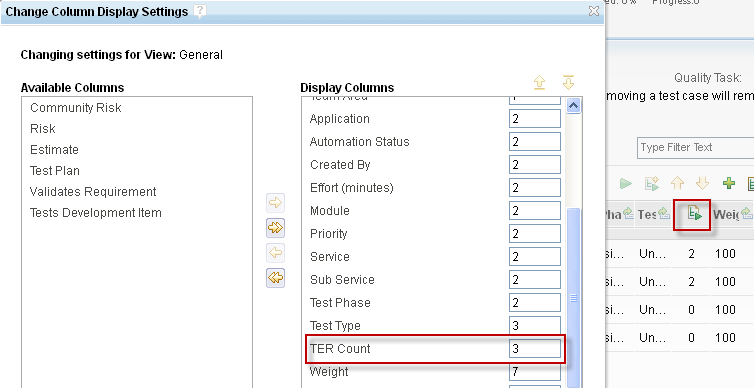
Best Regards
Rajat