Tip: Reducing the impact of feeds on memory consumption in the Rational Team Concert 3.0 Eclipse Client
Summary
Rational Team Concert is leveraging feeds to notify about important events that occur in your team or throughout the entire project. Depending on the number of projects you are connected to, the number of feeds will likely increase. This techtip provides guidance in case you encounter a negative impact on memory consumption due to the number of your feed subscriptions.
Reducing the impact of feeds on memory consumption
When you subscribe to a feed in the Eclipse client of Rational Team Concert, up to 1000 events will be downloaded and stored. Below is a list of tips that help reduce the impact of feeds on the memory consumption:
- Delete event feeds that you added in the past, but are no longer required
- Limit the number of events that are stored for feeds you pay less attention to 200 or less
- Never disable the limit on events for high frequency feeds
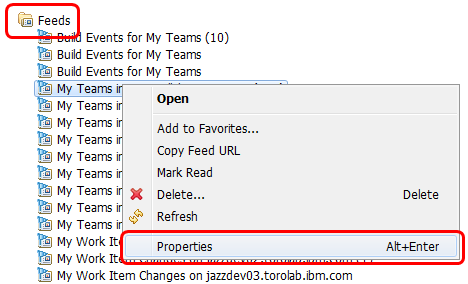
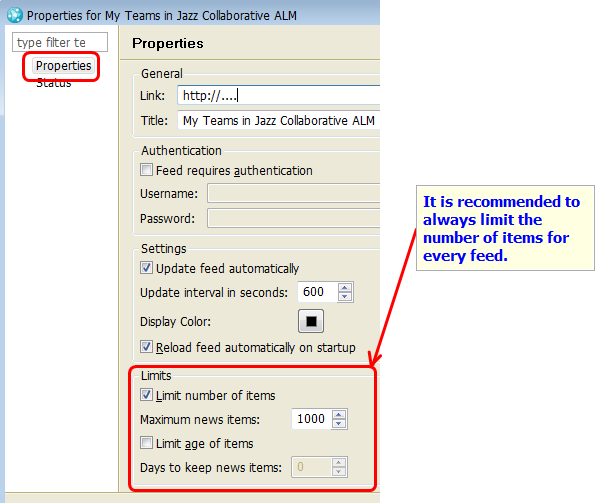
Related Information
The following links point to related information:
Benjamin Pasero works as developer for the Work Item team in Rational Team Concert. Ben can be contacted at benjamin_pasero@ch.ibm.com.
© Copyright 2010 IBM Corporation