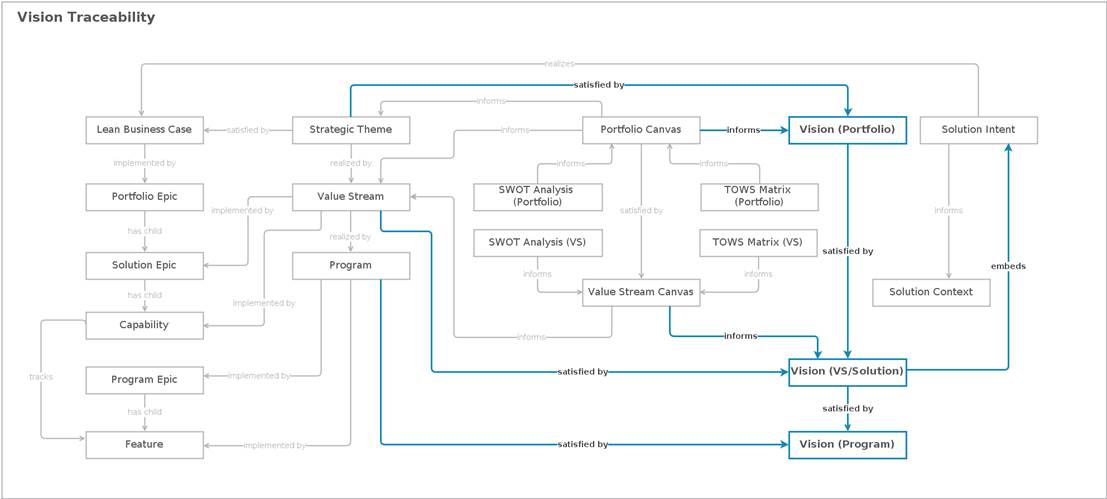| Artifact: Vision |
OverviewIn SAFe, the Vision describes a future view of a solution or end-user capability to be developed, providing the larger, contextual overview and purpose. A Vision statement can be defined at any level and can be as simple or robust as your organization requires to have it serve a valuable purpose for the Portfolio. The focus for Vision is typically on solutions delivered at the Value Stream and Program levels, but a Portfolio Vision is certainly relevant as well to capture long-term goals and aspirations. Think of a Vision (at any level) as describing how you will get from an "as-is" state to the desired "to-be" state within the context to which the Vision applies. Visit the Scaled Agile Framework topic Vision to learn more. The Vision has a corresponding artifact template that can be used when you create a new Vision artifact. The template reminds you about the things you should consider when defining a Vision for your Portfolio, Value Stream/Large Solution or Program. [Vision Title] Northstar Context Diagram Key Elements Key Functionality Measures Stakeholders
Other Scope Considerations Project Constraints
The Vision artifact type defines the following custom attributes:
The Vision artifact type has this workflow:
|
© Copyright IBM Corp. 1987, 2020. All Rights Reserved. |