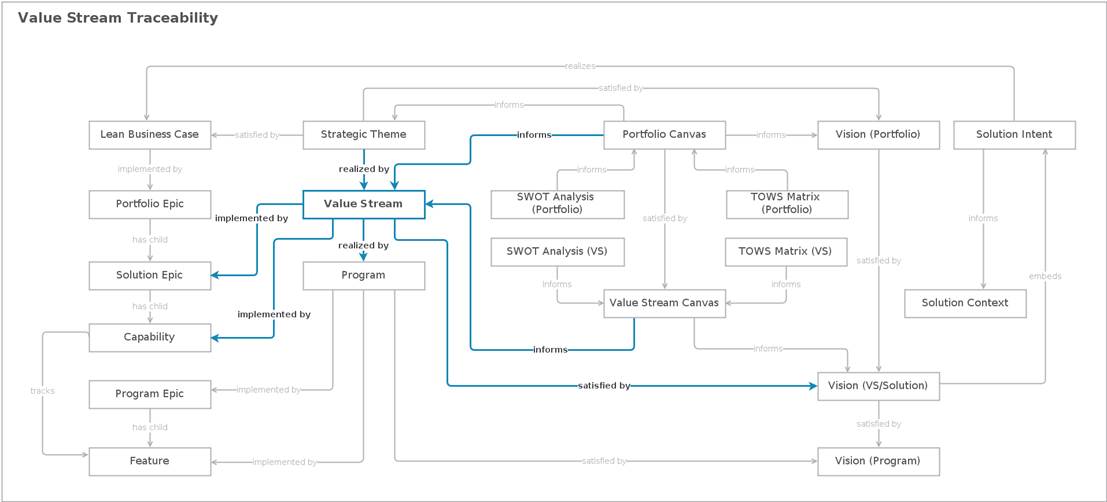| Artifact: Value Stream |
OverviewThis artifact is prescribed by SAFe to define a long-lived system that delivers value. Value Streams are realized by Programs (Agile Release Trains). While Value Streams are an optional SAFe construct, their inherent benefit in helping organizations articulate and elaborate solutions to get early feedback, define the MVP capabilities and inform engineering effort are critical to improving time to value. To learn more, visit the Scaled Agile Framework topic Value Streams. Artifact TemplateThe Value Stream has a corresponding artifact template that can be used when you create a new Value Stream artifact. The template reminds you about the things you should consider when defining a Value Stream for your Portfolio. [Value Stream Title] Summary <Describe the Value Stream in terms of the capabilities and value to the business and to customers. Example: Provides customers with a fast, consistent banking experience online or via mobile devices. <remove> Customer(s) <Describe the customers that use capabilities provided by this Value Stream.> Example: Personal banking customers, small business owners. <remove> Triggers <Describe the customer activities that trigger usage of the capabilities delivered by this Value Stream.> Example: Open a new bank account, transfer money, check balances, check recent activity, bill pay, budget management, initiate loans, plan for retirement. <remove> Inputs <Describe the inputs involved in the trigger activities.> Example: New bank account (with customer information), logon to existing accounts (with customer information), new loan. <remove> Outputs <Describe the outputs involved in the trigger activities.> Example: Account opened, money transferred or deposited, bills paid. <remove> Includes <Describe the products, subsystems, applications or components that are included in this Value Stream.> Example: Bank Account Management, Retirement Planning, Loan Management.<remove> AttributesThe Value Stream artifact type defines the following custom attributes:
StatesThe Program artifact type has this workflow:
Traceability
|
| Artifact type in DOORS Next. |
| Roles | Responsible: | Modified By: |
|---|---|---|
| Tasks | Input To: | Output From: |
© Copyright IBM Corp. 1987, 2020. All Rights Reserved. |