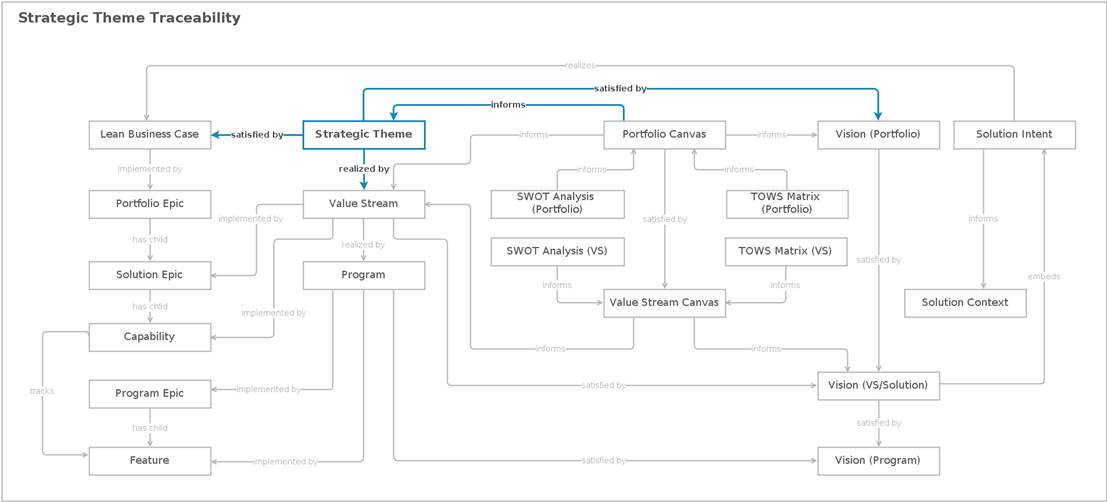| Artifact: Strategic Theme |
OverviewThis is an artifact prescribed by SAFe to define a specific business objective that connects the SAFe Porfolio Vision to the evolving enterprise business strategy. Strategic themes define differentiators for the business, they are not typically the "no duhs". For example, Making Money is not a valid Strategic Theme, but Improving End User Experience could be, as a means of growing revenue. To learn more, visit the Scaled Agile Framework topic Strategic Themes. Artifact TemplateThe Strategic Theme has a corresponding artifact template that can be used when you create a new Strategic Theme artifact. The template reminds you about the things you should consider when articulating the business themes for a Portfolio. The template looks like this: Summary:< Short summary> Objectives and Key Results (OKR)< OKR is used to define, organize, and communicate critical information about a strategic theme. It provides a simple approach to create alignment and engagement around measurable and ambitious goals. Objectives are a memorable description of what you want to achieve. They should be short, inspirational, and challenging. Key results are a set of metrics that measure your progress towards the strategic theme. For each objective, there should be a set of two to five key results. > Example:
AttributesThe Solution Intent artifact type defines the following custom attributes:
StatesThe Solution Intent artifact type has this workflow:
Traceability
|
| Roles | Responsible: | Modified By: |
|---|---|---|
| Tasks | Input To: | Output From: |
© Copyright IBM Corp. 1987, 2020. All Rights Reserved. |