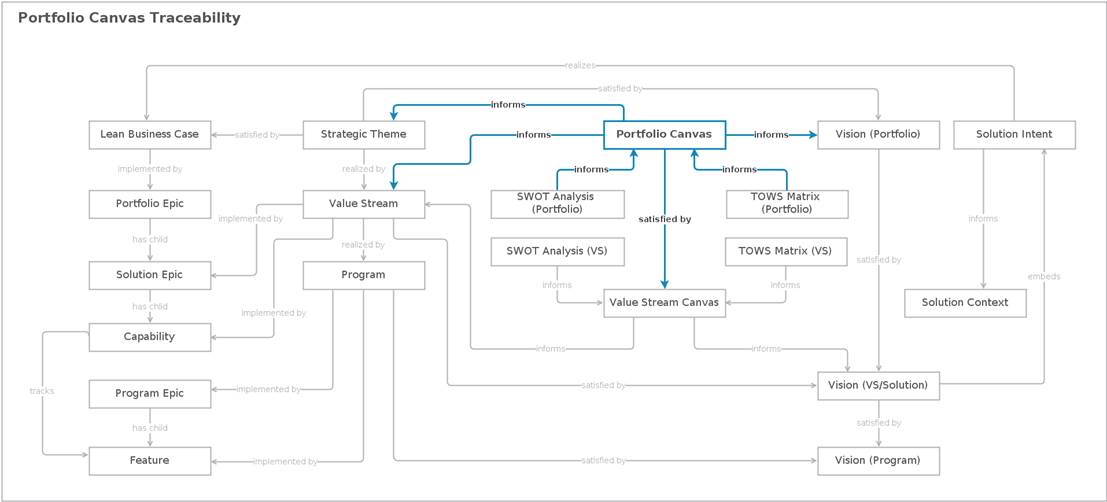| Artifact: Portfolio Canvas |
OverviewA Portfolio Canvas is an artifact prescribed by SAFe that captures details about how the portfolio intends to drive value for an organization by creating, designing and delivering solutions that align with the goals and strategy of the enterprise. To learn more, visit the Scaled Agile Framework topic Porfolio Canvas. Artifact TemplateThe Portfolio Canvas has a corresponding artifact template that can be used when you create a new Portfolio Canvas artifact. The template reminds you about the things you should consider when defining the as-is state of a Portfolio as well as thinking about the desired to-be state. The template looks like this: [Portfolio Name] Portfolio Canvas Brief Description <Indicate whether this Portfolio Canvas represents the as-is or desired to-be state of the Portfolio.> Value Propositions <Describe the Value Streams that deliver value for the Portfolio. If you have created Value Stream artifacts, provide the link in the table below. >
Resources & Activities Key Partners <Describe the partners and suppliers that support the Portfolio, including the resources and value they provide.> Key Activities <Describe the key activities required to deliver value for the Portfolio. These could be things like trade shows, customer interactions, synchronizations with other Portfolios, or standard SAFe events.> Key Resources <Describe the resources required to develop, market and maintain delivery of value.> Cost Structure & Revenue Streams Cost Structure <Provide any details about the most significant costs related to Portfolio, such as licensing, process, operational or development expenses.> Revenue Streams <Provide any details bout the revenue streams for the Portfolio: what, who, how.> AttributesThe Portfolio Canvas artifact type defines the following attributes:
StatesThe Portfolio Canvas artifact type has this workflow:
Traceability
|
| Roles | Responsible: | Modified By: |
|---|---|---|
| Tasks | Input To: | Output From: |
© Copyright IBM Corp. 1987, 2020. All Rights Reserved. |