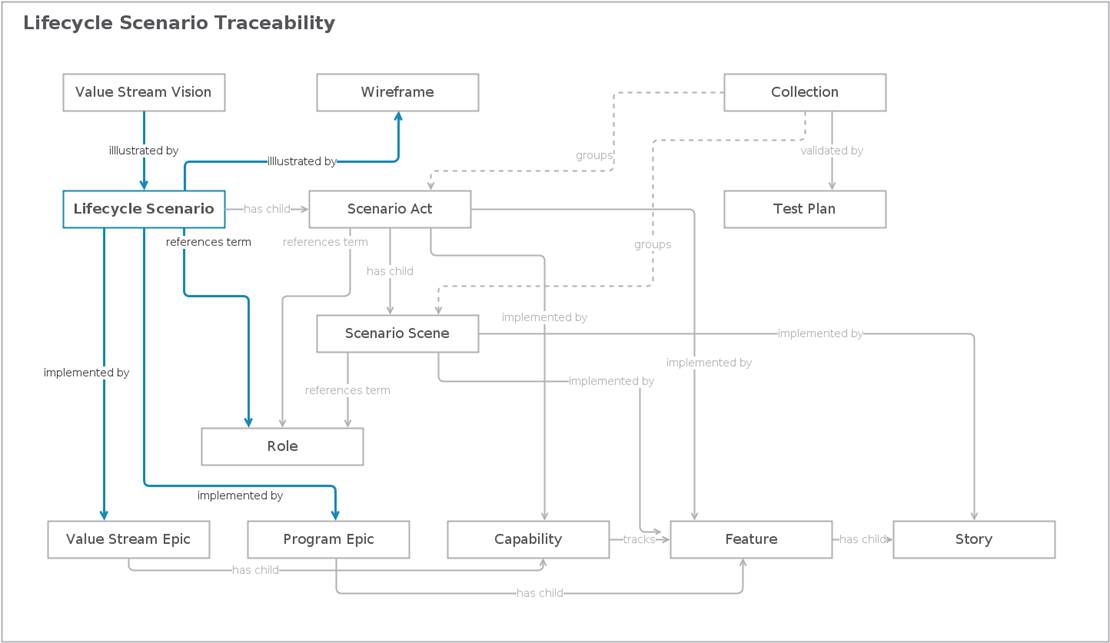| Artifact: Lifecycle Scenario |
OverviewThe Lifecycle Scenario illustrates the Vision by providing an end-to-end usage model for a solution. This artifact would logically be created during the Analysis phase of the Kanban for Epics and typically would reflect the "to be" vision for a Solution Epic (used when a Large Solution layer is in place) or a Program Epic (when there is no Large Solution layer in place) delivered over multiple Program Increments. As such, you would create traceability between Solution or Program Epics and the Lifecycle Scenario that elaborates a solution. A Lifecycle Scenario breaks down into smaller pieces, represented as Scenario Act and Scenario Scene artifacts, that help to illustrate the iterative development plan by describing specific parts of an overall usage model that can be delivered incrementally to get feedback. Scenario Acts might correspond to Capabilities or Features and Scenario Scenes might correspond to Features or Stories. The kind of systems thinking involved in developing a Lifecycle Scenario is a key aspect of the solution elaboration process prescribed by SAFe. While SAFe does not specifically define artifacts like the Lifecycle Scenario, it is included to help you formalize the usage models that are critical aspects to modeling any solution. Artifact TemplateThe Lifecycle Scenario has a corresponding artifact template that can be used when you create a new Lifecycle Scenario artifact. The template reminds you about the things you should consider when articulating a scenario, or usage model. The template looks like this: [Lifecycle Scenario Title] A <role/team> does <something> to <purpose> Example: A Team Adopts DevOps to Reduce Time to Market Purpose <Describe briefly the activities that comprise the scenario.> Example:
Demonstrated Value <List the value of the solution demonstrated by the lifecycle scenario.> Roles <List the roles involved in the lifecycle scenario.> Acts <Link and embed the Scenario Acts (as children).> AttributesThe Lifecycle Scenario artifact type defines the following custom attributes:
StatesThe Lifecycle Scenario artifact type has this workflow:
Traceability
|
| Roles | Responsible: | Modified By: |
|---|---|---|
| Tasks | Input To: | Output From: |
© Copyright IBM Corp. 1987, 2020. All Rights Reserved. |