| Description | |
|---|---|
| Desktop client |
Support for Kerberos/SPNEGO SSO When designing templates and generating documents, you can now authenticate with CLM applications that are using the Kerberos/SPNEGO SSO (single sign-on) protocol. The Kerberos authentication protocol relies on symmetric authentication by using shared keys and secrets. To set Kerberos authentication in Rational Publishing Engine Document Studio or Launcher, select Kerberos-SPENGO for the authentication type, and then browse to the Kerberos configuration file, for example, krb5.ini or krb5.conf. Image of Kerberos authentication in the Configure Data Source window:  Image of Kerberos authentication in the Publish wizard:  Other places where you can authenticate with Kerberos include:
|
|
Unlimited table of contents levels in HTML output In previous releases, the table of contents was limited to nine levels for Word, PDF, and HTML documents. Rational Publishing Engine now supports unlimited table of contents levels for HTML documents. To enable more levels, set the value using the com.ibm.rational.rpe.html_toc_level parameter in the .ini file. The additional levels are supported for both HTML split and non-split documents. When HTML split is used, the breadcrumbs also support multiple levels. Image of an HTML split document:  Image of a non-split document: 
|
|
| Document Builder |
Document Builder is now on the Home menu The Rational Publishing Engine Document Builder is now available on the Home menu for Collaborative Lifecycle Management. Prerequisite: Document Builder must be registered with Jazz Team Server for it to appear on the Home menu. For details, see Configuring Jazz Team Server container authentication for Document Builder. Image of Document Builder on the Home menu: 
|
|
Search for templates by tag in Document Builder When you search for templates on the Design report page, you can now filter the templates by tags. In previous releases, you could only use keywords that matched the template name or description. Now you can filter the templates by their tags. Image of the list of templates grouped by tags:  Image of searching for templates by using tags: 
|
|
|
Support for WebSphere Application Server 9 You can now deploy Document Builder on WebSphere Application Server 9. |
|
|
Support for certificate authentication You can now authenticate with Collaborative Lifecycle Management applications that use SSL certificates. The desktop client supports SSL certificates in version 6.0.5 and later, and this feature is now extended to the Document Builder web application.
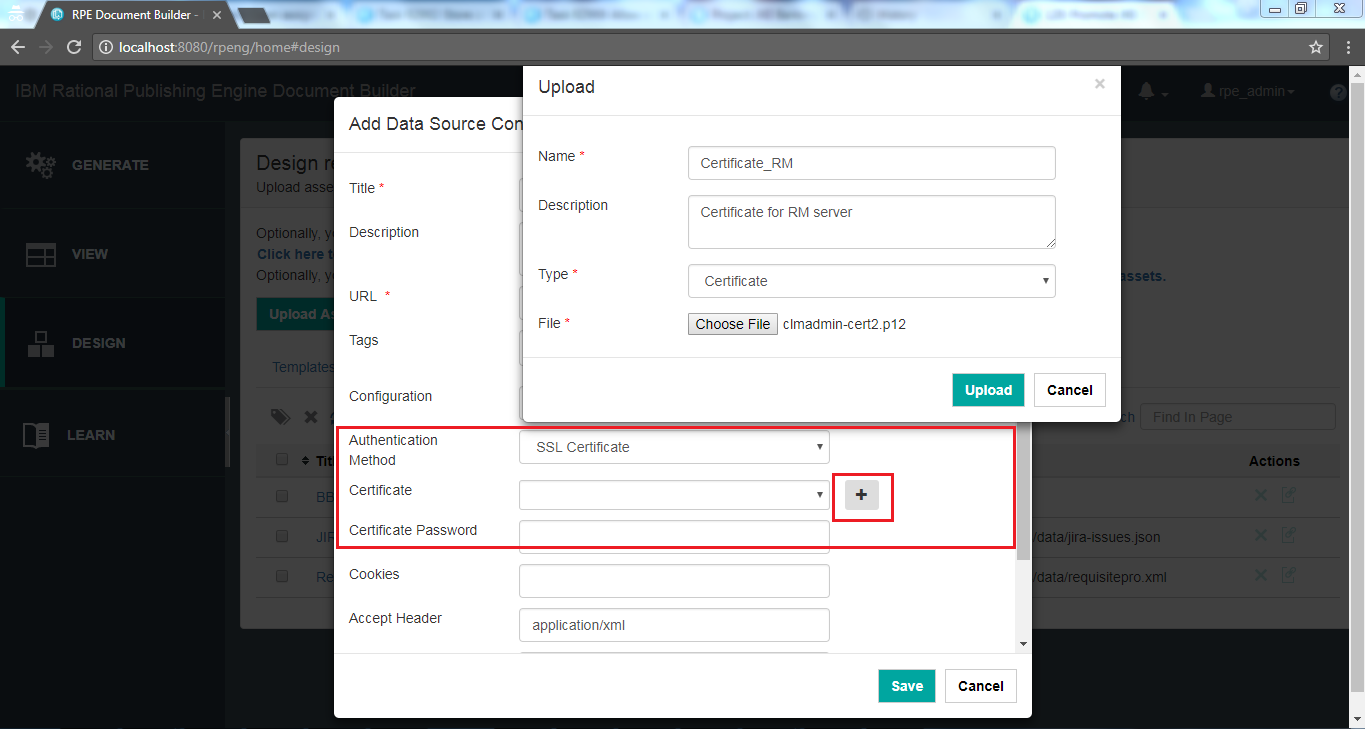 Image of managing the certificates:  Image of using a certificate to generate a report: 
|
|
| Document Studio |
Document Preview view With the live document preview, the output is previewed as you design the template in Rational Publishing Engine Document Studio. The preview is refreshed either when you save the template or click the Preview button. If the document is not as expected, you can correct the template or JavaScript conditions and see the results in the preview without having to generate the document and open it. Image of the Preview view:  Data source configuration You must configure the data source and other parameters for the document specification in Rational Publishing Engine Launcher, which is similar to normal document configuration and generation. After the document specification is configured, the live preview uses the same document specification for generating the preview. The data from the data source is cached for subsequent previews for quick preview. If you do not want to use the cache, toggle the Cache button in the Preview view. Refresh the preview when you save If you enable the Refresh on save check box in the Preview view, the preview is auto-refreshed when you save the template in the Document Studio editor. Alternatively, you can refresh the preview manually by clicking the Preview button in the view. By default, the number of records in the preview is limited to 10 for each query. You can configure the number of records in the Rational Publishing Engine preferences (Window > Preferences > Rational Publishing Engine > Engine preferences > Preview query results limit). |
| Licensing |
Configure the timeout value for license release In previous versions of Document Builder, the license was released after an idle time of 3 minutes (180 seconds) for Document Builder. An administrator can now configure this idle time under the runtime variables. The default value is 30 minutes (1800 seconds). Image of the Release license idle time variable:  For the desktop client, you can configure this value by setting the com.ibm.rational.rpe.desktop.release_license_idle_timeout parameter in the product .ini file. The default value is 30 minutes (1800 seconds). |
| Dashboards and work items are no longer publicly available, so some links may be invalid. We now provide similar information through other means. Learn more here. |