| Description | |
|---|---|
| OSLC links |
The link validity changes in Rhapsody Model Manager now require role-based permission
In Rhapsody Model Manager, you need role-based permission to change link validity such as setting a link as valid, invalid, or suspect. Previously, you might view OSLC links on model elements and change their link validity status regardless of the role-based permission. With this new feature, you can now control which users or roles have permission to manage link validity. The role-based permissions can be configured in a Project Area or Team Area. The model elements or the Rhapsody files exist in an SCM component. Hence, the owner of the SCM component determines which Project Area or Team Area needs to be configured with the new link validity role-based permission. For more information, see Viewing and modifying link validity status. Image displaying the new link validity role-based permission option in a Project Area settings page: 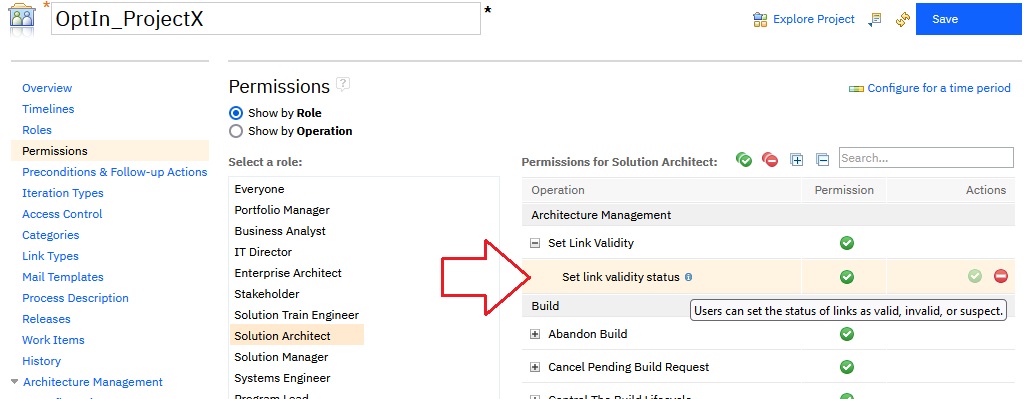
|