|
Usability enhancements
|
Consistent color for selected tabs
The color of the horizontal line that appears under the tab when you select All, Collections, or Modules is now consistent with the color for other tabs.
|
|
|
Improved handling for empty collections
Previously, when you opened a collection that didn't contain any artifacts, this message was displayed: No artifacts match the selected folder or filter.
Now, a page is displayed that's similar to the page for empty modules. On this page, you can either create a new artifact or insert an existing artifact into the collection.
Image of an empty collection:
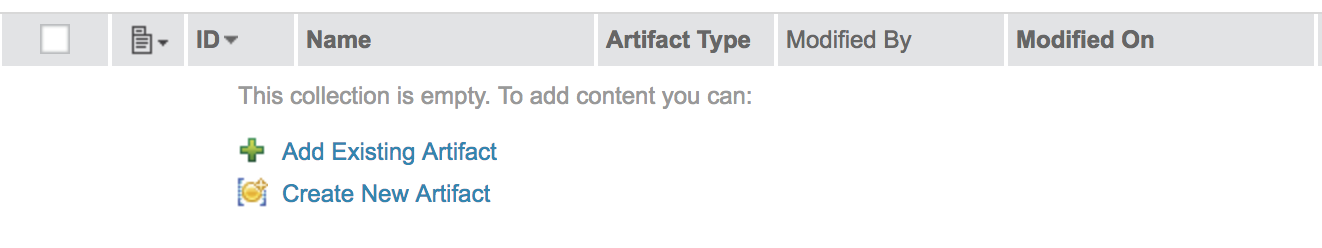
|
|
|
Improved rich-text editing
Tables
You can now select several cells in a table, which means you can perform these actions:- Apply formatting to all selected cells at once
- Cut, copy, and paste entire rows or columns
- Delete selected rows by using the Backspace key or Delete key
Image of a table with multiple cells selected:
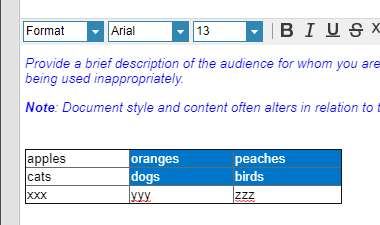
Font name and font size
The Font Name and Font Size drop-down menus now show values that the editor does not directly support. For example, if you copy and paste text from Microsoft Word in a font that is not on the Font Name menu, the font is displayed as a read-only item on the menu. If rich text does not have a font name or font size explicitly specified, the Font Name and Font Size menus show the default font name and font size.
Image of the Font Name menu:
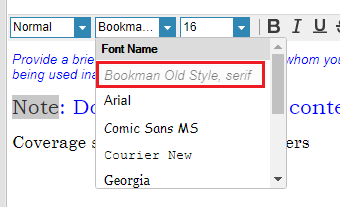
Paste actions
The Paste dialog box was removed. When you select the Paste or Paste as Plain Text menu options, a message instructs you to use the Ctrl+V or Ctrl+Shift+V actions to paste.
Image of the paste message:
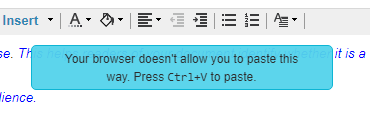
|
|
|
New icons for adding and removing filters, and collapsing and expanding filters and sidebars
The icons for adding and removing filters, and for collapsing and expanding filters and sidebars, were changed to be more consistent and recognizable.
Image of the new icons for adding and removing filters:

|
|
|
New menu icon for rows
The icon in the row of a grid used to be a pencil icon. Now, the icon is a menu icon to represent that more actions are available than just editing.
Image of a row with the menu icon:
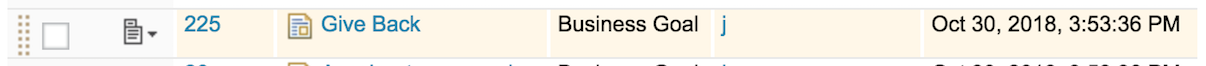
|
|
|
You cannot create queries that don't make sense
You can no longer create queries that request "Link type x must not exist" and then place restrictions on artifacts at the end of type x links. For example, you cannot specify that the "Child of" link type must not exist but that artifacts at the end of "Child of" links must have a severity of High.
Existing queries and filters are not affected by this change unless you edit the link type condition from "Not exists" to "Exists" and then back again.
|