| Description | |
|---|---|
| Client for Microsoft Visual Studio IDE |
EWM extensions now load asynchronously in the background during Visual Studio startup
In this release, the Engineering Workflow Management (EWM) client for Microsoft Visual Studio IDE extensions load asynchronously in the background. To avoid performance degradation, Microsoft Visual Studio 2019 discourages the practice of automatically loading extensions synchronously. Asynchronous loading is supported starting in Microsoft Visual Studio 2015; therefore, the EWM client for Microsoft Visual Studio IDE is not supported with releases of Microsoft Visual Studio earlier than 2015. Image of IBM Installation Manager wizard: 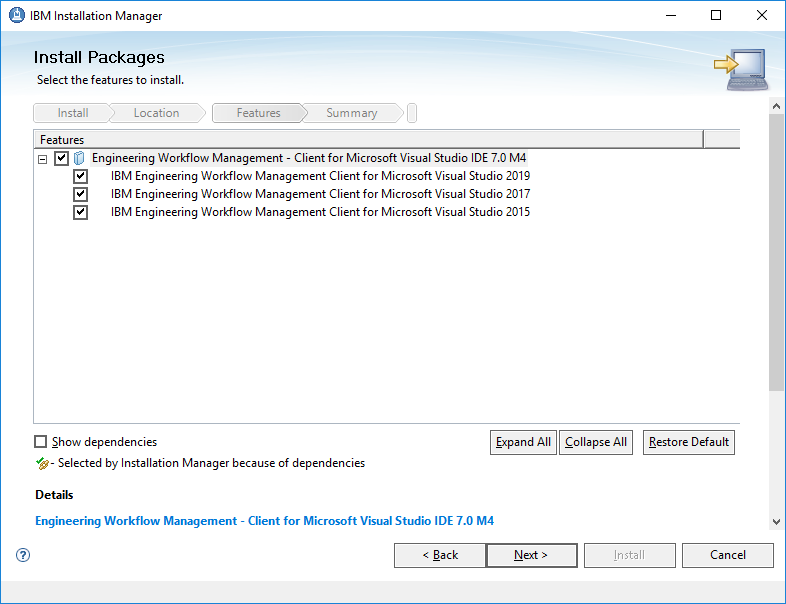
|
|
Pending Changes Filter shows unresolved and outgoing changes in Solution Explorer
Selecting the Pending Changes Filter now filters the Solution Explorer to show only unresolved and outgoing changes when the solution is stored in Jazz source control. Image of Solution Explorer: 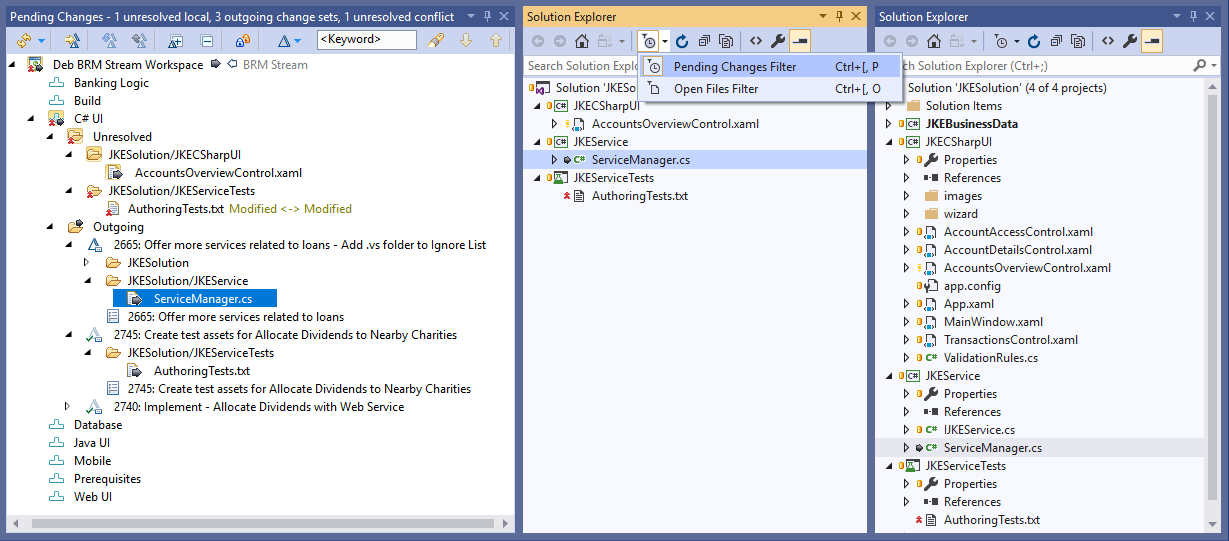
|
|
|
Share new projects in Jazz source control from Visual Studio IDE status bar
When you create a solution in Visual Studio, the status bar now includes the Jazz Source Control option, which you can click to add the solution to Engineering Workflow Management. The Jazz Source Control option is available regardless of whether it is set as the current source control provider in Microsoft Visual Studio. Image of status bar: 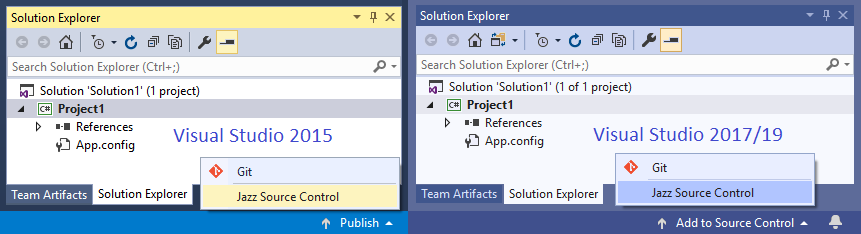
|
|
|
The .vs folder is ignored by default when sharing a solution in Jazz source control
The .vs folder stores your Microsoft Visual Studio project temporary caches and build-related files. When you add a solution to Jazz source control, by default the .vs folder is ignored. Image of Review Ignored Resources page of Share wizard: 
|
|
| Jazz source control |
Baseline usability enhancements in the client for Microsoft Visual Studio IDE
In the Team Artifacts view of the IBM Engineering Workflow Management client for Microsoft Visual Studio IDE, you can create and save baseline queries. You can then expand the queries to see the results. Image of the Team Artifacts view: 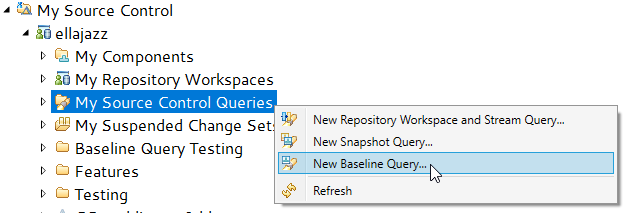 Image of expanded baseline query in Team Artifacts view: 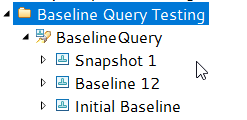 This release also adds the Baseline editor, which lets you edit baselines and add, edit, and remove custom attributes. Image of the Baseline editor: 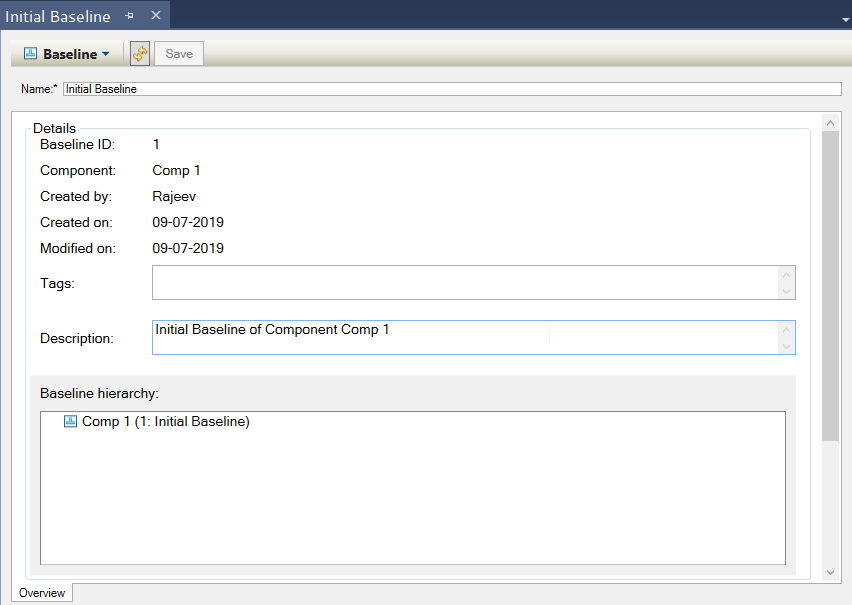
|
| Tracking and planning |
Column re-ordering in Taskboard and Kanban plan views
You can now re-order the columns and subcolumns in Taskboard and Kanban plan views by dragging them. You can re-order subcolumns only within the same parent column. An allowed drop indicator (black vertical line) is shown when you drag a column across the same row. You cannot drag the Plan Items column in a Taskboard view. Image of re-ordering in a Taskboard view: 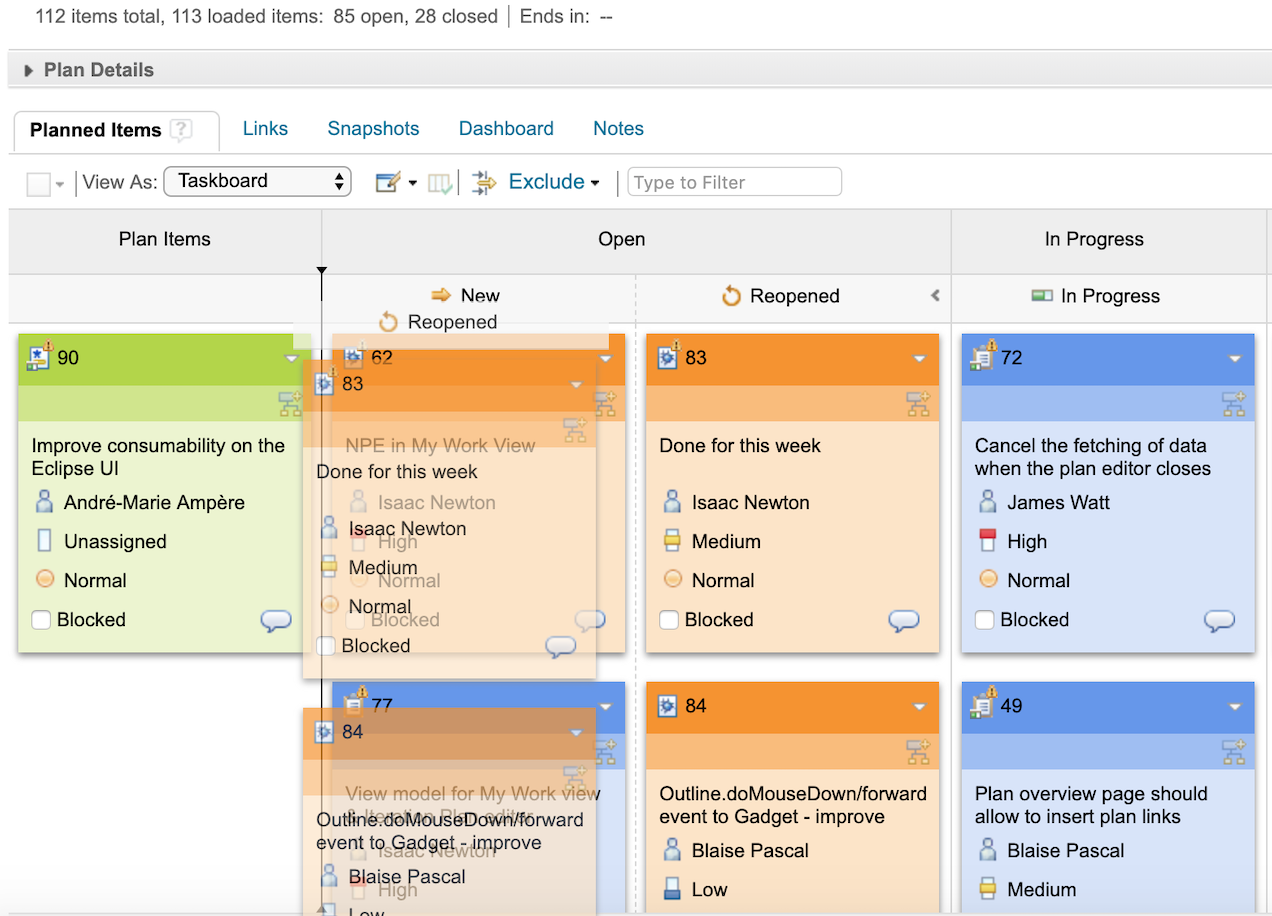
|
|
Quick Planner enhancements
This release includes the following enhancements to Quick Planner: Additional filters You can filter work items by team area. Image of team area filter: 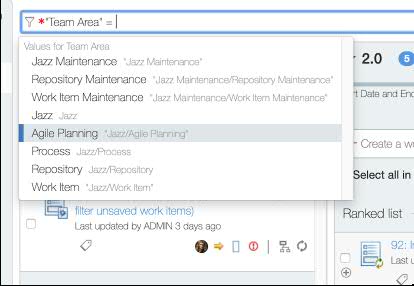 You can filter work items by state group. Image of state group filter: 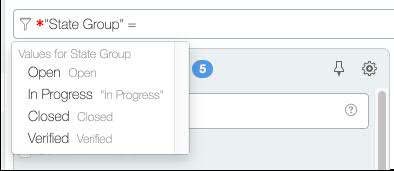 Custom required attributes in Quick Create The following custom required attribute types are now supported:
Image of a custom deliverable attribute added to Defect work item type: 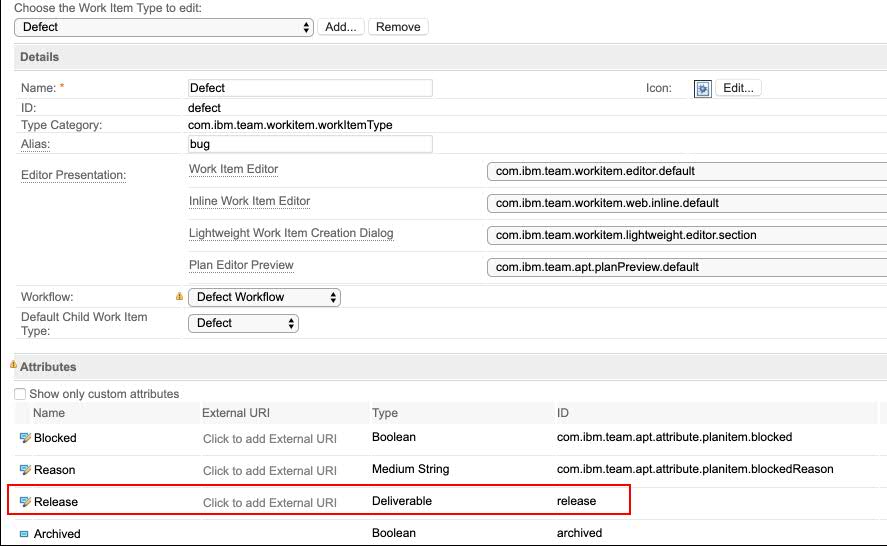 Image of Release attribute being added to the Required Attributes for Type and State precondition: 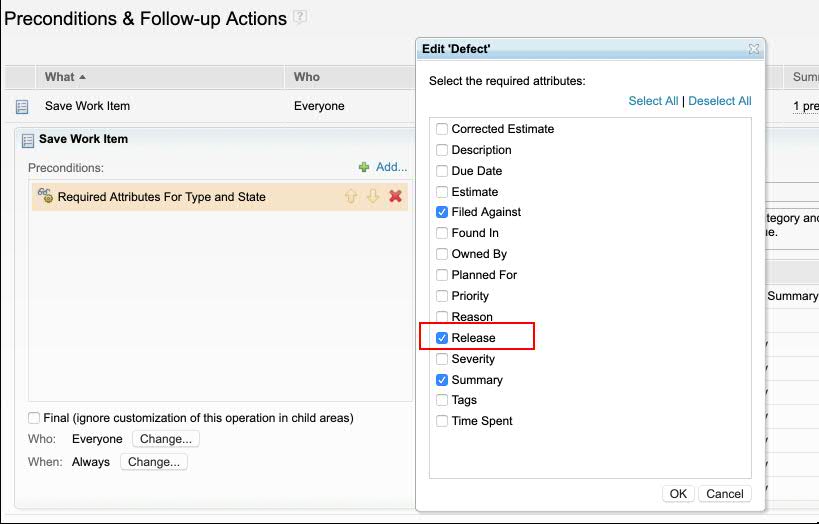 Image of quick create with custom deliverable (Release) attribute: 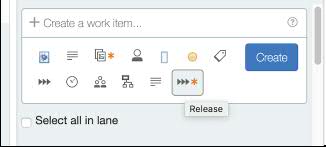 Editable summary You can now update the summary of a work item in Quick Planner. Image of editing summary in Quick Planner: 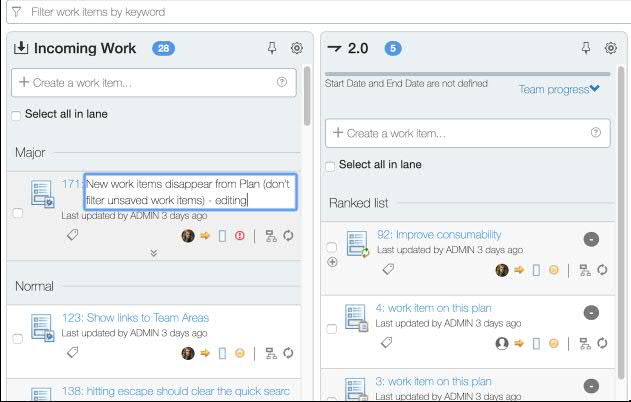 Rich text support Work items in Quick Planner now include the extended set of rich-text capabilities for the Description field, which are available in the work item web editor. Image of rich text editor in Quick Planner: 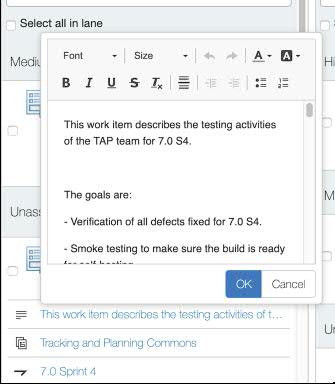
|
|
|
SAFe 4.6 process templates are available
This release adds two predefined process templates that support Scaled Agile Framework (SAFe) 4.6:
For more information, see Enterprise Scaled Agile Framework (SAFe) on Jazz.net. |