
IBM Rational Insight – Setting up your environment for remote execution using Data Manager Network Services
Marc J. Nehme, Rational Specialist, Unleash The Labs, IBM Rational Software Group
Last updated: March 28th, 2011
Build basis: Rational Insight 1.0.1
Introduction
This article will show you how to set up IBM Cognos Data Manager Network Services so that a developer machine can execute extract, transform, and load (ETL) jobs on a remote ETL server.
Scenario
In this exercise, a developer would like to execute his ETL jobs remotely, pushing the request to the ETL server via his developer machine. Here, the developer would work on the ETL catalog locally on his machine and, when ready, can push the request of the execution of the ETL jobs to a designated ETL Server.
- On the ETL Server, we set the Data Manager Network Services port and password. Our developer machines will be configured to these settings. You can likely keep the same default port (9310) unless there is a conflict.
- Launch the IBM Cognos Configuration tool
- Set the password
- Click Save, then Action -> Restart
- On the Developer machine, add a new resource using the IBM Cognos Configuration tool:
- Launch the IBM Cognos Configuration tool
- Go to Data Manager -> Data Manager Network Services -> Client. Right-click on Client and select New Resource
- The resource name must be the fully qualified domain name of the target ETL server
- Set the port to the same port that you set on the target server in step 1
- Change the protocol to ‘Socket’
- Update the Service access password to the same password you set on the ETL server in the previous step
- Save and Action -> Restart (restarts Cognos services)
- Now, on the developer machine:
- Launch the IBM Cognos Data Manager Designer tool
- Right click on any fact build or job and select Execute
- On the Execute Build window, select Remote execute and specify the full host name of your ETL server
- Click Ok
- The ETL job that you selected should now be executing on the remote server. One way you can verify this is to view the dsremote.exe process running on your local machine which initializes the job execution on the remote ETL server. You can also view the rundsnode.exe process executing on the remote server which tells you that an ETL job is currently in execution.
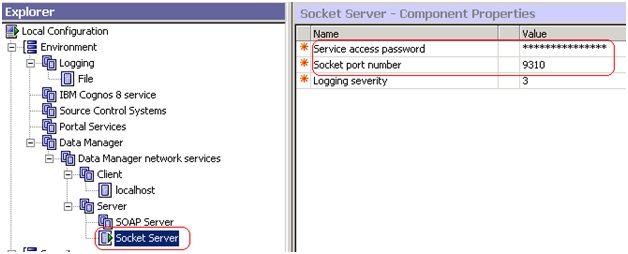
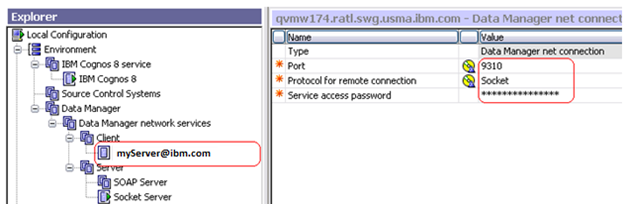

Summary
This article demonstrated how to set up Data Manager Network Services to allow remote execution of ETL jobs. First, you configured your Data Manager server to allow remote job execution. Then, you configured the Data Manager client on a developer machine to invoke an ETL job on the remote server.Copyright © 2011 IBM Corporation
Dashboards and work items are no longer publicly available, so some links may be invalid. We now provide similar information through other means.
Learn more here.
 Yes
Yes