
Workaround: Rational Team Concert and the Source Control Command Line Interface may not start with non-IBM Java virtual machines
Remy Suen
Last Updated: June 7, 2013
Build Basis: Rational Team Concert 4.0.3
Summary
Rational Team Concert (RTC) and the Source Control Command Line Interface (CLI) may not start with non-IBM Java virtual machines.
More Information
ProblemAlthough officially unsupported, you may wish to run RTC or the Source Control CLI with a non-IBM Java virtual machine. These clients may fail to start because the Java virtual machine was unable to be created.
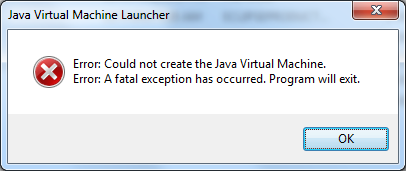
To get RTC and Source Control CLI to run on a non-IBM Java virtual machine, you should open the corresponding eclipse.ini or scm.ini file and edit it. Inside, you should find a line prefixed with -Xdump like the following:
-Xdump:system:events=systhrow,filter=java/lang/OutOfMemoryError,request=exclusive+prepwalk
Remove this entire line from the file and then save and close the file. You should now be able to start the clients without any problems.
Related Information
The following link points to related information:
Copyright © 2013 IBM Corporation
 Yes
Yes