
Token Licensing for Jazz based products
John Kellerman and Sreedhar Rella
Last updated: November 23, 2010
Products: Rational Team Concert 3.0, Rational Quality Manager 2.0.1.1, Rational Requirements Composer 2.0.0.3
Summary
This document explains how you can use token licenses with Jazz-based products such as Rational Team Concert, Rational Requirements Composer, and Rational Quality Manager. A token license is a special form of “Fixed Term” and “Floating” license, in which use of a product consumes a certain number of tokens based on the client access license (CAL) type. Customers purchase a number of tokens to be used across a designated number of entitled IBM Rational products, and may use any mix of these entitled products until the aggregate quantity of tokens in use consumes the number purchased. If a user logs out, or times out through lack of use, the tokens in use by that user are returned to the pool and are available for another user to use. For more details about token licensing, contact your local IBM sales representative
Jazz-based products use IBM Rational Common Licensing (RCL) token service provider, which is an extension of the Jazz Team Server (JTS) that forwards token requests to an IBM Rational License Key Server (RLKS). Jazz-based products and non Jazz-based products can share tokens from same pool of tokens.
Important Note
Token licensing requires a Jazz Team Server (JTS) 3.0 or later. Customers with a valid entitlement to Rational Quality Manager 2.0.1.1, or a later service level, or Rational Requirements Composer 2.0.0.3, or a later service level, can consider Jazz Team Server (JTS) 3.0 or later as a “supported program” per the terms of the product license agreement, for the purpose of managing Jazz token license keys. Customers with a valid entitlement to Rational Team Concert 3.0 or later are permitted, per the terms of their product license, to run Jazz Team Server as a separate license server.
Pre-requisite(s):
One or more of Jazz based products:
- Rational Requirements Composer (RRC) 2.0.0.3, or a later service level
- Rational Quality Manager (RQM) 2.0.1.1, or a later service level
- Rational Team Concert (RTC) 3.0, or a later service level
- Rational License Key Server (RLS) 8.1.1. This is included with your RRC, RQM, and RTC product packages on Passport Advantage.
Note:The Rational License Key Server does not run on IBM i, Linux for System z, or z/OS. You have a JTS 3.0 or later if you have a Rational Product based on it, such as RTC 3.0. You can also get it by downloading an evaluation copy of RTC 3.0 or later from jazz.net, https://jazz.net/downloads/rational-team-concert/. According to your platform requirements, select a download that includes Jazz Team Server, e.g. “Jazz Team Server and CCM Application”
More Information
You have a number of options when configuring a token installation. The following picture shows a high level single server topology deployment of RTC using Token licensing. Customers using RTC 3.0 can find more help and explanation on configuring token service in the following sections of the article.
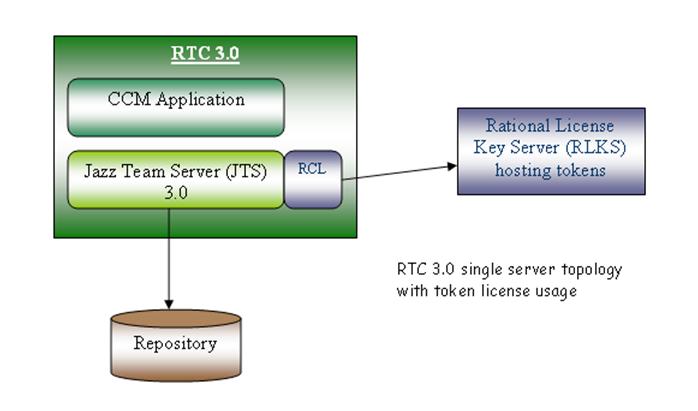
RQM 2.x and RRC 2.x products can take advantage of token licensing by installing and using JTS 3.0 as a license floating server. The following picture shows a high level deployment of RQM 2.x and RRC 2.x using Token licensing. Customers can find more help and explanation on configuring token service in the following sections of the article.
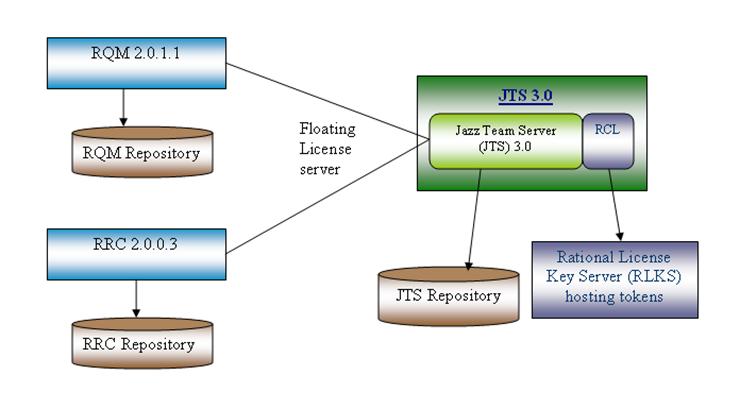
The following steps provide more detailed information on
- Step 1: Installing Rational License Key server (RLKS)
- Step 2: Setting up tokens on RLKS
- Step 3: Installing Jazz Team Server (JTS) 3.0
- Step 4: Configuring JTS with RLKS
Step 1: Installing Rational License Key Server (RLKS)
Install the Rational License Key Server that comes with your RQM, RRC, or RTC product offering. For install instructions consult the documentation included with the Rational License Key Server
Step 2 : Setting up Tokens on RLKS
The Rational License Key Center, https://licensing.subscribenet.com/control/ibmr/login, is where you’ll generate your license keys. Once a your purchase order is processed, you’ll receive a note with information on how to access Rational License Key Center.
- LicenseKeys (Licensekeys.zip): This file contains token entitlement information and the products that comprise your token order. This key will be installed on the Rational License Key Server (RLKS).
- Jazz Keys (JazzTokens.zip): This one or more Jazz token client access license activation keys. These will be installed on the Jazz Team Server (JTS).
During the key generation process you’ll be asked for information to identify the computer on which the License keys (Licensekeys.zip file) will be installed (viz., Host ID and the Host Name). These fields do not apply to the Jazz Keys. The following instructions document how to install a license.dat (embedded in Licensekeys.zip) on a windows platform.
- Extract the license file, license.dat, from Licensekeys.zip
- On windows machine, Select Start > All Programs > IBM Rational > License Key Administrator
- Use the License Key Administrator wizard and select to Import a Rational License File or select the License Keys menu and then Import License Key(s).
Select to import the license key file, license.dat. After a confirmation prompt, you’ll see licenses you imported listed on the License Key Administrator main window, as shows in the following picture. JazzToken is the name of Product key, and TLSTOK is the token list associated with the “JazzToken” product key.
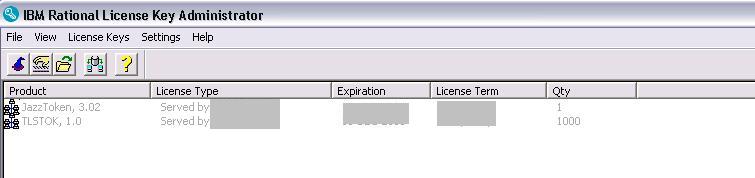
Tips:
- From the License Key Administrator dialog, select License Keys > Host Data. This will display identification information for the computer. Make a note of this information.
- Return to the Rational License Key Center and return the key you just generated by selecting View and Return Keys from the navigation bar on the left margin.
- Re-start the generation process and on the “Required Information” page, enter the information you noted from the License Key Administrator dialog.
- Generate the key again and import it. If the error persists, contact IBM Rational Customer Support or you IBM sales representative.
- On Windows, the Rational License Key Server is a Windows server. You’ll start it from the Windows Services dialog, which is available from the Control Panel.
- On Linux, For other operating systems, refer to the Rational License Key documentation below
Step 3: Installing Jazz Team Server (JTS) 3.0
Start the Jazz Team Server. Run server setup: https://[hostname:port]/jts/setup. You’ll see the following steps:
- Configure the public URI (do this)
- Configure the database properties (do this)
- Enable/Disable e-mail notification (not needed as you will have no installed applications on this Jazz Team Server)
- Set up the user registry (define at least one other user here for administration access and as many as are required for other administrative purposes)
- Register applications (not needed if you are using JTS as a floating license server for RQM 2.x or RRC 2.x installations, again, as you will have no installed applications on this Jazz Team Server)
Install the Jazz token client access license keys, file JazzTokens.zip that you generated at the Rational License Key Center. Ensure you are logged on with JazzAdmins permissions.
- Starting at the main administration page, http://[hostname:port]/jts/admin, select Jazz Team Server – Server Administration and then License Key Management.
- In the Floating Client Access License Types section, select Add.
- In the Upload License Files dialog, upload your Jazz token client access license keys, JazzTokens.zip.
- When this completes, you will see token client access licenses listed in the Floating Client Access Licenses section, as shown in the following picture.

Configure this Jazz Team Server to communicate with the Rational License Key Server that you installed and configured earlier.
In the Floating License Server section of the License Key Management page, click the radio button next to IBM Rational Common Licensing Token Service to enable the service.
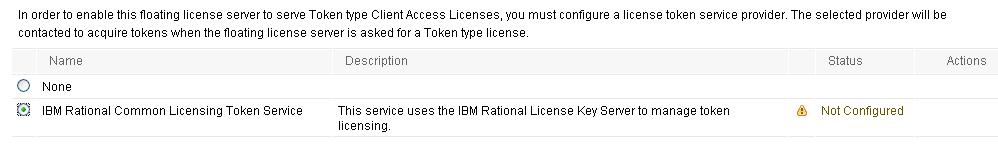
Hover over the icon in the Actions column until you see the edit hover. Click the icon to view the Server Configuration dialogas shown in following picture.
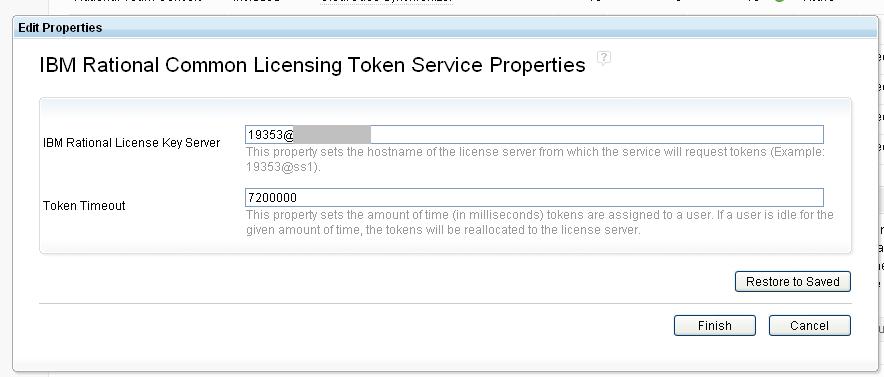
Configure the following two properties in the above dialog:
- IBM Rational License Key Server: Provide the URL of the IBM Rational License Key Server you installed. This is of the form “port@hostname”.
- Token Lease Timeout: Specify how long a user can be inactive before the token expires. You can only make time interval longer.
If the Jazz Team Server is able to connect to the Rational License Key Server, you’ll see a green checkmark on the IBM Rational Common Licensing Token Service line as shown in following picture.
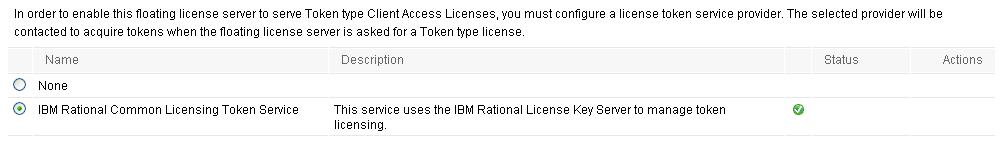
If you received an error, it’s because the Jazz Team Server was unable to connect to the License Key Server based on the information you provided. To verify the information to use to connect to the License Key Server, do the following:
- Run the LMTOOLS program. This is an executable that comes with the License Key Server. On Windows, it’s located in [LKS root directory]common.
- Select the ver Status tab and click on Perform Status Enquiry.
Migrating existing license assignments to Token licenses
Rating an installation of Authorized User licenses
- Upgrade your RQM to 2.0.1.1 or later, your RRC to 2.0.0.3 or later, and/or your RTC to 3.0, or later.
- Import Token client access licenses to JTS 3.0.
- Use JTS 3.0 as licensing server for RQM, RRC, and/or RTC servers, as mentioned in above article.
- For RQM 2.x, RRC 2.x, Token client access licenses list would appear in corresponding product License management admin UI.
- For RTC 3.0, all licensing is managed within JTS 3.0.
- Remove current authorized license assignments and assign token license keys to your users.
Rating an installation of Floating User licenses
- Uprade your RQM to 2.0.1.1 or later, your RRC to 2.0.0.3 or later, and/or your RTC to 3.0, or later.
- Uninstall, floating license keys from original 2.x servers
- Use JTS 3.0 as licensing server for RQM, RRC, and/or RTC servers, as mentioned in above article.
- Install your existing floating license keys on the JTS 3.0, that also contains the token license keys.
- Verify existing RQM and RRC users continue to work with existing floating licenses, now managed by Jazz Team Server 3.0.
- In the License Key Management section of the RQM and RRC servers, reassign users to use the token client license keys
References
- Licensing for Rational Products, including generating keys at the Rational License Key Center
- Rational License Key Server
- Information on Jazz and Rational Jazz-based products
- Scalability considerations for Windows
© Copyright 2010 IBM Corporation
 Yes
Yes