Installation manager cannot connect to zip repository file
|
I have browsed through the forum but the answer does not seem to be existing, even though similar questions have been asked before, therefore I shall try again.
I have a problem because I have an RTC installation (4.0.1) in isolation; I have downloaded the client .zip repository files, but Installation Manager 1.6.0 keeps telling me that it cannot connect to the repository, that either the net is down or there is some problem with the firewall. I can apparently open the .zip file, but I cannot fathom what is wrong (if anything is). What am I doing wrong ? There must be an easy answer I am overlooking. THanks to those who can help me out. Bruno |
Accepted answer
|
Karl Weinert (2.0k●5●27●36)
| answered Dec 04 '12, 10:11 a.m.
JAZZ DEVELOPER edited Dec 04 '12, 10:32 a.m.
I had never tried pointing directly to the zip file but I see the same error as you when I did this time.
Here's the steps I used: 1. Unzip the zip file to a location that is accessible to the users that want to install it. 2. Open Installation manager and go to file-> preferences 3. Highlight Repositories and select Add Repository 4. Put in the path to the location of the directory that contains the repository.config file This is the path for the Windows Shell Repo ...RTC-Windows-Shell-repo-4.0.1\im\repo\rtc-windows-explorer-offering\offering-repo A little more info after playing around. If you want to use a zip file the repository.config file needs to be in the root directory. For example I created a zip file from the contents of RTC-Windows-Shell-repo-4.0.1\im\repo\rtc-windows-explorer-offering\offering-repo and I was able to point to that zip file as a repository. The same steps apply to the eclipse client repo as well ( RTC-Eclipse-Client-repo-4.0.1\im\repo\rtc-client-offering\offering-repo\) Note Make sure there aren't two offering-repo directories in the zip file. i.e. The zip extracts to offering-repo\offering-repo\repository.config when it should just extract to offering-repo\repository.config This happened when I right clicked the offering-repo directory and made the zip file from there. Instead I had to cd into ofering-repo and select all files then make the zip file. Bruno Di Giandomenico selected this answer as the correct answer
Comments Thanks for your effort. That explains why the server zip file worked and the others did not.
|
3 other answers
|
Hello
What Karl explains above is the correct process for using an IM repo downloaded as a zip. The zip file, for example, DNG-Rich-Client-Installer-4.0.1.zip, must be unzipped. Then, you must follow the process outlined above to locate the repository.config file for this repository. See that attached image. I did this for the Doors Next Gen Client and it worked just fine. If you are looking for the IM repo for the RTC Eclipse Client IDE, the correct file is called, https://jazz.net/downloads/rational-team-concert/releases/4.0.1/RTC-Eclipse-Client-repo-4.0.1.zip 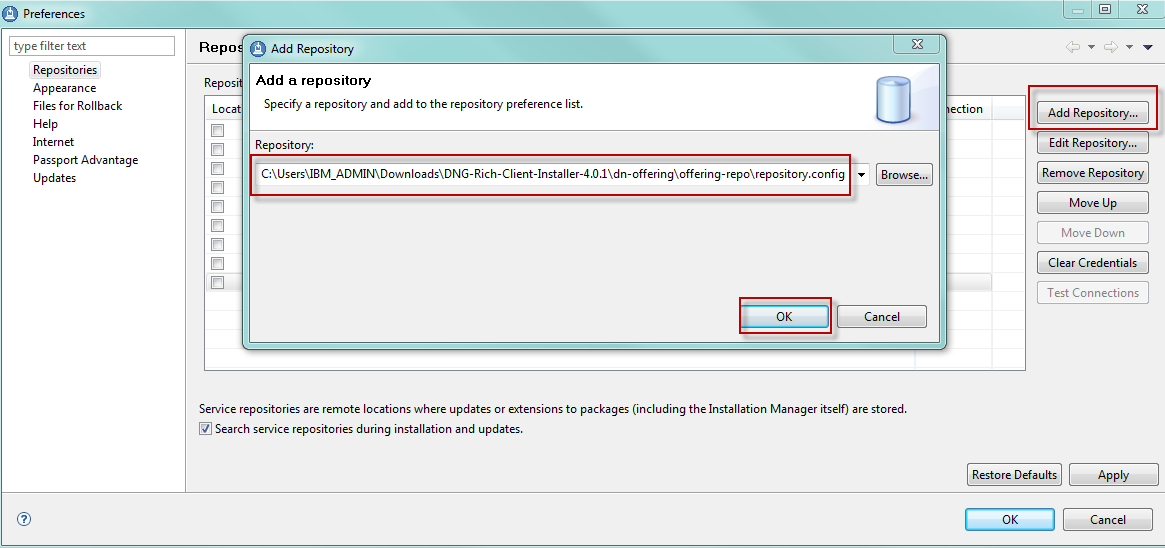
Comments Thank you for the answer. I have no time for trying this solution tonight, I shall try tomorrow and let you know.
The server download is set up correctly to use the zip file as the repository. There does not seem to be any reason for the extra directories in the eclipse client or the Windows Shell client. It might be worth opening an Enhancment request to have them all packaged that way. https://jazz.net/jazz/web/projects/Rational%20Team%20Concert#action=com.ibm.team.workitem.viewWelcome
Thank you all for the effort you put in answering, it all worked out.
|
|
THanks everybody, it worked once I unpacked it all.
The reason I am using the zip file is because the installation is on a private internal network not connected to internet. Thanks for the suggestions. Now we have to migrate what we had in RC 3.0.1, but that is another story. |
Your answer
Dashboards and work items are no longer publicly available, so some links may be invalid. We now provide similar information through other means. Learn more here.
