Mail notification timer set to 24 hours?
|
We have a problem whereby the email notification for overdue work items are not working. We back up and restart the jazz server every night apart from the weekends and I believe the mail timer notification which sends emails out to users with overdue work items must be set with a timer of 24 hours.
So when the server starts after its backup it sets the timer to 24 hours but when that time comes to send notifications out the server is down again for its backup. Where in jazz can I set this timer to 12hours? Many thanks |
Accepted answer
|
Hi Charlotte,
Are you referring to overdue approvals? If that is the case, you can change this value. To change the value navigate to the administrative page of your RTC instance
https://www.yoururl.com/ccm/admin
Then click on the Advanced Properties link
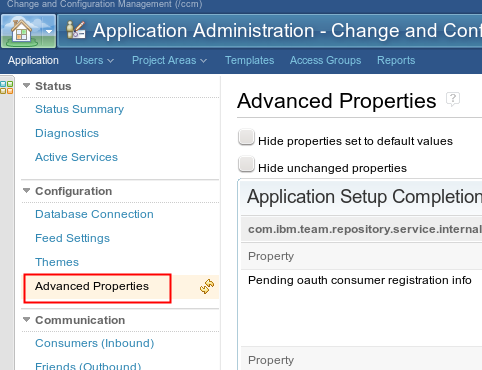
Please look for Approval Reminder Notification Send Interval (seconds). The default value is 86400 which corresponds to one day and would explain the observed behaviour. Change it to 43200 to make the check every 12h
Charlotte Harris selected this answer as the correct answer
|
One other answer
|
prior to version 4 the email notification delay cycle is 15 minutes,
in version 4 you can change it thru the ccm/admin advanced properties, |
Your answer
Dashboards and work items are no longer publicly available, so some links may be invalid. We now provide similar information through other means. Learn more here.
