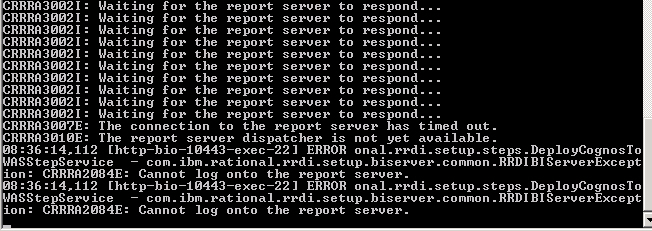RRDI configuration setup - Cognos
|
Hi there,
again I'm facing a problem when trying to running the configuration setup of RRDI. I'm using this documentation to install / setting up the RRDI on a "three server topology" - means one server for CLM one server for the MSSQL database and one server for RRDI: http://pic.dhe.ibm.com/infocenter/clmhelp/v4r0/index.jsp?topic=%2Fcom.ibm.rational.rrdi.admin.doc%2Ftopics%2Ft_prereq_verify_clm_config.html I'm stuck in the configuration setup step 6 - "Build and Deploy Reporting Components" At the moment he fails with this error: 
In the cogserver.log this is written: 10.0.32.196:9090 2992 2012-11-14 15:37:08.704 +1 server.startup : 0 LOGSV 6235 1 server.Audit.IPF StartService LogService Success <parameters><item name="Port"><![CDATA[9362]]></item><item name="Mode"><![CDATA[UDP]]></item><item name="Secure"><![CDATA[FALSE]]></item></parameters> 10.0.32.196:9090 2992 2012-11-14 15:37:26.236 +1 Initialization_SESS Initialization_REQ Thread-46 CM 6235 1 Audit.cms.CM StartService Warning CM-SYS-5242 Background task manager is not running. 10.0.32.196:9090 2992 2012-11-14 15:37:26.236 +1 Initialization_SESS Initialization_REQ Thread-46 CM 6235 1 Audit.cms.CM StartService Warning CM-CFG-5063 A Content Manager configuration error was detected while connecting to the content store. CM-CFG-5121 Content Manager is unable to update the content store database schema because Content Manager is starting in standby mode. The active Content Manager URL is http://rtcmu.rsint.net:9081/reporting/servlet. 10.0.32.196:9090 2992 2012-11-14 15:37:26.236 +1 Initialization_SESS Initialization_REQ Thread-46 CM 6235 1 Audit.cms.CM StartService ContentManagerService Failure CM-SYS-5007 Content Manager build 10.1.6235.601 failed to start! Review the Content Manager log files and then contact your system administrator or customer support. 10.0.32.196:9090 2992 2012-11-14 15:37:26.549 +1 pogoStartup na na 0 Thread-46 DISP 6235 1 Audit.Other.dispatcher.DISP.com.cognos.pogo.services.DispatcherServices StartService relationalMetadataService Success 10.0.32.196:9090 2992 2012-11-14 15:37:26.642 +1 pogoStartup na na 0 Thread-46 DISP 6235 1 Audit.Other.dispatcher.DISP.com.cognos.pogo.contentmanager.coordinator.CMBootstrap getActiveContentManager ContentManager Failure <messages><message><messageString>DPR-CMI-4006 Unable to determine the active Content Manager. Will retry periodically.</messageString></message></messages> 10.0.32.196:9090 2992 2012-11-14 15:37:26.642 +1 pogoStartup na na 0 Thread-46 DISP 6235 1 Audit.Other.dispatcher.DISP.pogo pogo com.cognos.pogo.contentmanager.coordinator.ActiveCMControl Failure <messages><message><messageString>DPR-DPR-1035 Dispatcher detected an error.</messageString></message><message><messageString>null</messageString></message></messages> DPR-CMI-4007 Unable to perform an active Content Manager election on the local IP node. For more information, see the dispatcher and Content Manager detailed logs. Ensure that the local Content Manager service is started.null com.cognos.pogo.pdk.dom4j.Dom4jSoapFaultException at com.cognos.pogo.pdk.dom4j.Dom4jEnvelopeFactory.createSoapFaultException(Dom4jEnvelopeFactory.java:70) at com.cognos.pogo.pdk.dom4j.Dom4jEnvelopeFactory.createSoapFaultException(Dom4jEnvelopeFactory.java:26) at com.cognos.pogo.bibus.BIBusCommand.handleResponse(BIBusCommand.java:442) at com.cognos.pogo.bibus.BIBusCommand.processResponse(BIBusCommand.java:243) at com.cognos.pogo.bibus.BIBusCommand.executeCommand(BIBusCommand.java:204) at com.cognos.pogo.bibus.BIBusCommand.execute(BIBusCommand.java:190) at com.cognos.pogo.contentmanager.StandbyContentManagerElectionCommand.executeIfLocal(StandbyContentManagerElectionCommand.java:53) at com.cognos.pogo.contentmanager.coordinator.ActiveCMControl.sendElectCommand(ActiveCMControl.java:230) at com.cognos.pogo.contentmanager.coordinator.ActiveCMControl.startTimer(ActiveCMControl.java:175) at com.cognos.pogo.contentmanager.coordinator.ActiveCMControl.startupFindCM(ActiveCMControl.java:142) at com.cognos.pogo.contentmanager.coordinator.RuntimeInfoPublishHandler.start(RuntimeInfoPublishHandler.java:113) at com.cognos.pogo.services.DefaultHandlerService.start(DefaultHandlerService.java:94) at com.cognos.pogo.services.DispatcherServices.startInititalServices(DispatcherServices.java:389) at com.cognos.pogo.transport.PogoServlet$PogoStartup.run(PogoServlet.java:693) at com.cognos.pogo.util.threads.SafeThread.safeRun(SafeThread.java:70) at com.cognos.pogo.util.threads.SafeThread.run(SafeThread.java:61) When navigating to the reporting website I receive the following error: 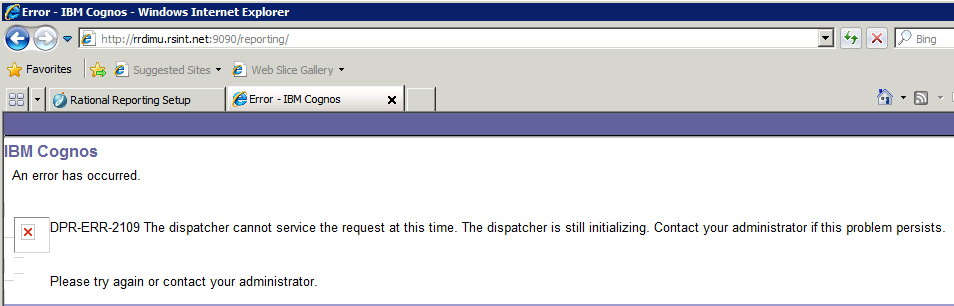
When I open the cognos configuration and click on "Test" for the Content Manager I can see that this test is successful: 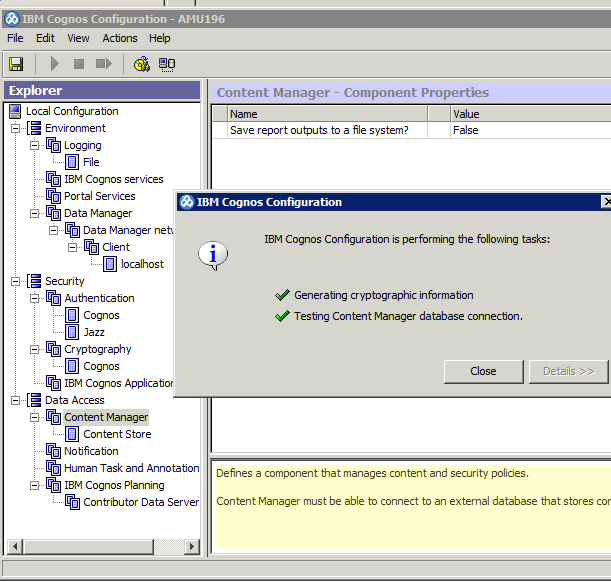
At the moment I cannot find the "dispatcher and Content Manager detailed logs" - where to search for them? Greetings, Simon |
2 answers
|
I just wanted to tell you that this problem is solved now.
What is the solution exactly? I think there where more then one thing which caused in addition this problem. The first was that the reporting server used another port then the cognos server. During the configuration you are able to tell the cognos to validate the default port - this was not successfull in my case. So I used another port which could be validated. This seemed to confuse the server so he started the cognos on the new port, but this was not working because he thought of another port ... To eliminate this problem I searched for the cause of the validation error at the beginning and found it as a second WebSphere Profile. After removing this profile and uninstalling / installing the RRDI again this default port was possible to use. Other things I fixed where: - The collation of the RICM database was incorrect. So I removed it and created it new. . There was another RRDI installation (v1) on another server this installation seemed to prevent my new installation from using the RICM database. I removed it. - The user was not possible to connect to the database though he could connect using the cognos configuration. I tried using a local user, a domain user, a local SQL Server user even with a complex and a simple password. This user was never possible to log on during deployment. So I used another user in the end. The user login problem was checked before the other things where done so it was not the only problem. After all things where done together it worked. Greetings, Simon |
Your answer
Dashboards and work items are no longer publicly available, so some links may be invalid. We now provide similar information through other means. Learn more here.