RTC Planning
|
Hi,
Anyone has any idea about "Planning > Plan Attributes > Attribute Mapping. What is it for?". Please let me know. Thanks. |
4 answers
|
Hi,
Yes, I have done it. After I have done it I could choose this attribute from the plan- Edit. Right after pressing "save" I got error exceptions. I tested it. I think the reason is that this attribute is based on a "deliverable" type. I have performs the same with attribute based on "boolean" type and it worked fine. Comments There might be restrictions on which attribute types work, possibly also for which RTC version. If you have an issue with what you want to see, I would suggest to open a work item against planning.
|
|
Ralph Schoon (63.1k●3●36●46)
| answered Nov 28 '12, 3:41 a.m.
FORUM ADMINISTRATOR / FORUM MODERATOR / JAZZ DEVELOPER
Add the custom attribute to the plan attributes that was mentined in the original question in the Process Configuration>Project Configuration>Configuration Data>Planning>Plan Attributes.
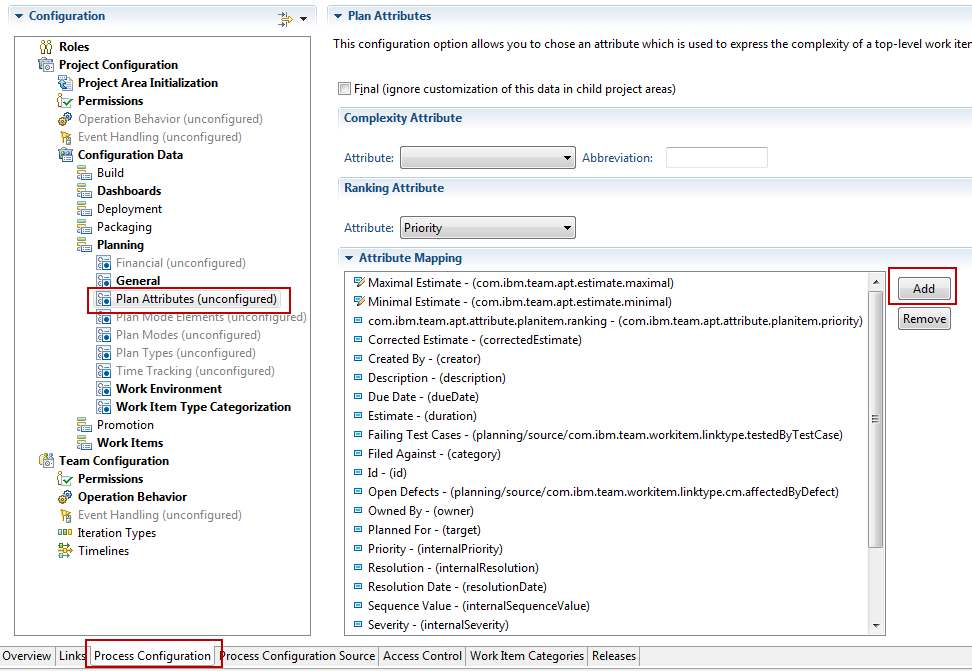
|
|
Hi,
Following the latest comment: I have a custom attribute called "TargetRelease". I can add it to be Query result layout - to be displayed as an additional column. I can not find a way to add this custom attribute to the plan "view layout". Following the latest comment: "to show custom attributes on a plan, you have to add them in the mapping". I have done it but yet can not choose the custom attribute for the plan "view layout". Any idea how to progress? |
|
Ralph Schoon (63.1k●3●36●46)
| answered Oct 23 '12, 3:08 a.m.
FORUM ADMINISTRATOR / FORUM MODERATOR / JAZZ DEVELOPER
As far as I can tell, If you want to show custom attributes on a plan, you have to add them in the mapping. If you don't you don't see them as choice in the view layout.
|
Your answer
Dashboards and work items are no longer publicly available, so some links may be invalid. We now provide similar information through other means. Learn more here.
