Eclipse RTC password
|
Hi, I use RTC 3.0.1.3, WAS , LDAP, Eclipse 3.7 . When I first create repository connection, I check the 'Remember my password' and it works excellent. But when I change my password in LDAP, I can't reset the password in Eclipse: it always popup a login window.. I understand that RTC remember my old password .. :( How can I reset (or delete) the old saved password in the eclipse so it will remember my new password and automatically login next time ? Thanks. |
Accepted answer
|
Is it the " secure storage password" pop up? If so I found this solution that worked for me
Based on this eclipse bug I did the following on Windows
Geoffrey Clemm selected this answer as the correct answer
|
6 other answers
|
Hi,
The problem disappeared . I don't know what exactly cause the problem and what solved it.
I closed the PMR. Maybe it was the Active directory (we use 2003 and not 2008 as written in the requirements.
Regards,
Yehiel |
|
Hi Yehiel,
for testing reasons, does this happen if you open Eclipse against a fresh workspace? If you remove the stored password from the physical security_storage file on disk? If the problem persists, please open a PMR with IBM Rational support. Good fortune in quickly getting to the bottom of the issue. - Arne |
|
Hi Arne, I already tried these two things but the login window always pop up .. Anymore ideas ?
|
|
Hi,
once login fails, go to the Work Item view of your Eclipse client. Under Repository Connection, right-click the connection for which you want to change the password. Choose properties --> Jazz Repository Connection. This will open the page in the property wizard that allows you to the change the password stored in the Eclipse client. In Eclipse, you can find the actual storage for passwords by looking under Windows --> Preferences --> Security --> Secure Storage. There is also a button for clearing stored passwords. For me, the file sits at C:\users...\.eclipse\org.eclipse.equinox.security\secure_storage Does this answer your question? Then please click on "accept answer". - Arne |
|
Karl Weinert (2.0k●5●27●36)
| answered Apr 09 '13, 7:44 a.m.
JAZZ DEVELOPER edited Apr 09 '13, 8:12 p.m. by Geoffrey Clemm (30.1k●3●30●35)
I have some additional information since posting my first answer that might help.
When you save the password on eclipse it may also prompt you to create a master password. On Windows this is done automatically based on your login. I have found that when you change your windows password it can affect the "master password" In turn you can't access your saved passwords. (you probably can't save them either but I'm not 100% sure of that) To resolve this open eclipse go to: Windows -> Preferences: General -> Security -> Secure Storage Highlight "Windows Integration" and click "Change Password" The password update and you should be able to access\save passwords again. Note When using the Windows Integration method you can just ignore the password recovery prompt. 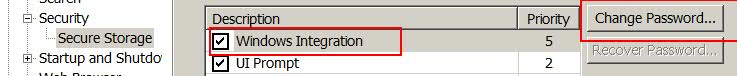
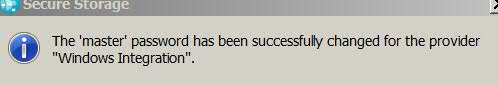
|
Your answer
Dashboards and work items are no longer publicly available, so some links may be invalid. We now provide similar information through other means. Learn more here.
