Problem deploying an RPE template with Word stylesheet attached in RQM
|
Hello everyone,
I'm trying to deploy an RPE template in RQM but I also want to include a WORD stylesheet (.dot or .dotm)
I've followed all the steps from the official IBM page: https://www.ibm.com/support/knowledgecenter/SSYMRC_6.0.2/com.ibm.rational.rrdg.usage.doc/topics/t_rrdg_make_reports_avail.html but with no results. I'm attaching a template (.dta) and in additional files I'm adding the Word stylesheet and the .dsx file but when I'm running the report and export to Word, the stylesheet is not used.
Anyone managed to deploy an RPE template and to include a WORD stylesheet in RQM before?
|
Accepted answer
|
Dan,
When You create an resource and you add dsx and word files please remove fakepath before a file names. Keep only file names.
You have now:

Should be:
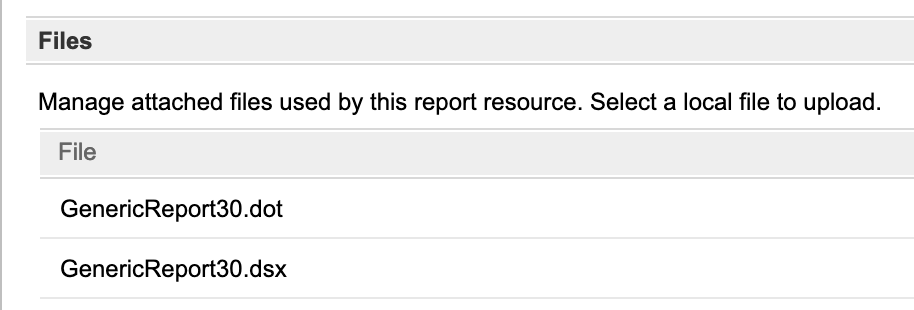
Dan Ani selected this answer as the correct answer
|
4 other answers
|
Try to name all files template.xxx (template.dta, template.dsx, template.dot, etc.). And of course remove all "fakepath" as other recommend.
|
|
Make sure you delete the prefix "C:\fakepath\" from the path after uploading the files:
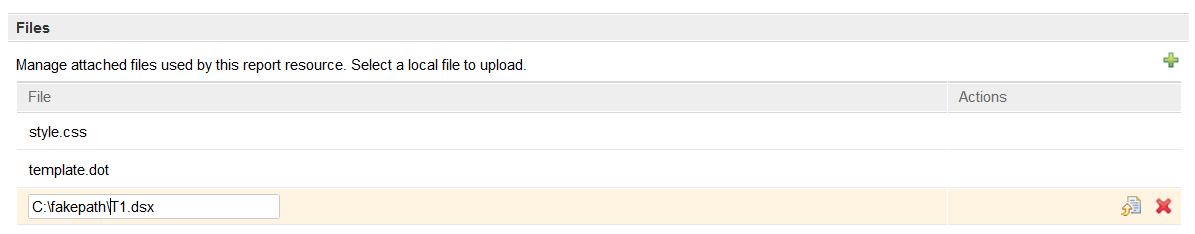
|
|
Hei Prasad,
Thank you for your help.
Unfortunately I followed exactly the steps provided by you and in the exact order but the result is the same. The stylesheet is not used when running the report in WORD format.
I did further investigations and it seems like when the document is generated (by RPE) the Word stylesheed is not found. Please see the error message from the qm.log file.
--------------------
2020-04-10 21:47:01,982 [ RRDG_624:2193-CORE] ERROR com.ibm.rational.rrdg - CRRPE3186E The stylesheet DTP_Template.dotm could not be used.
-------------------
If I'm going to the directory created by RPE for this report (mentioned in the Error message) I can find only the .dsx file and the .dta file that I've uploaded in RQM but no Word stylesheet. For some reason the stylesheet is not copied in the temp directory and the RPE is not able to find it.
Note: I'm using RQM 6.0.6.1
Any thoughts?
|
|
In the document specification (.dsx) file, provide only the file name (without any path) for "Stylesheet" property of Word output. You can retain only Html, Word and PDF outputs.In RQM, while creating report resource, first browse and upload the .dta file. While uploading additional files, first add the word stylesheet followed by .dsx file.
The sequence makes the difference. You can also note that adding .dta in the document specification file does not actually use that .dta. It will always use the .dta uploaded while creating report resource.
|
Your answer
Dashboards and work items are no longer publicly available, so some links may be invalid. We now provide similar information through other means. Learn more here.
