In DNG, is it possible to include an Artifact attribute in another Artifact's text contents?
|
My apologies, the question is probably confusing, but I couldn't find a proper way to ask it other than in an example as follows:
Lets say I have Artifacts 10, 11, 12, and 13 with 'Section' Attributes 4.1, 4.2, 4.3, and 4.31 respectively. The text contents of Artifact 12 say something along the lines of "The X shall Y in conformance to Table 4.31". The contents of Artifact 13 are the Table 4.31.
The problem with this, is that if things get reorganized and Section 4 becomes Section 5, the text contents of Artifact 12 will still say ".... Table 4.31" even though the table should now be "Table 5.31".
In my mind I'm imagining it should be possible to make the text contents of Artifact 12 something like:
"The X shall Y in conformance to Table " && [Artifact13.Section()]
Is there any capability as such? Am I thinking too much as a wannabe programmer? :-)
Thanks!
|
One answer
|
Hi Al,
The easiest way to do this in my mind is to just put the table Table 4.31 in Artifact 12, below the text "The X shall Y in conformance to Table 4.31"
You can either paste that table, or if you're going to reference it in multiple artifacts, create it as a separate artifact and then "embed" it in Artifact 12. To do that, create the table artifact first (it doesn't have to be 'in the module', just stick it in a folder). Then open Artifact 12 in the artifact editor, click Edit, and then click Insert Artifact. From there you can select the Folder with the table, and select the table artifact. You can also add a link back to that table artifact if you'd like too.
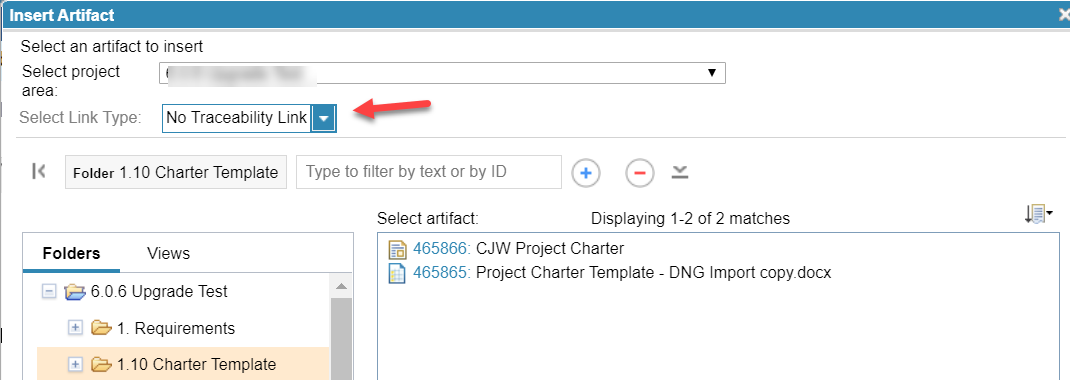
If you embed that table in multiple artifacts, and later change the table, everywhere it's used will reflect the change.
Hope this helps!
Carol
|
Your answer
Dashboards and work items are no longer publicly available, so some links may be invalid. We now provide similar information through other means. Learn more here.
