CLM linktypes are not visible for filters in RDNG
|
Vani B (139●10●67)
| asked Apr 05 '19, 3:19 a.m.
edited Apr 05 '19, 5:39 a.m. by Muralidhar Rajagopal (101●1●4) Collaborative Lifecycle Management (CLM) link typesᅠ_filtersᅠlike 'Validated By,' 'Implemented By,' 'Tracked By' and 'Affected By' are not available in IBM Rational DOORS Next Generation (RDNG_) projects that are Configuration Management and GC enabled. Links are established between RM and QM.
The trace-ability report doesn't contain the CLM linked data information also.
The QM and RM project area is not visible in limit the scope of JRS.
|
2 answers
|
Hi Vani,
The filters for CLM link types are not supported in CM enabled projects because once CM is enabled, there is a change to storage of the links.The same is applicable for GC enabled projects.Kindly find the below link for more information.
|
|
This functionality was delivered in the 6.0.2 release.
"Saved views with lifecycle filters
In lifecycle projects, saved views that contain lifecycle filters behave in the same way for both projects that are enabled for configuration management and that are not."
To do the filtering of these link types, you need to leverage the 'Limit by lifecycle status' filter.
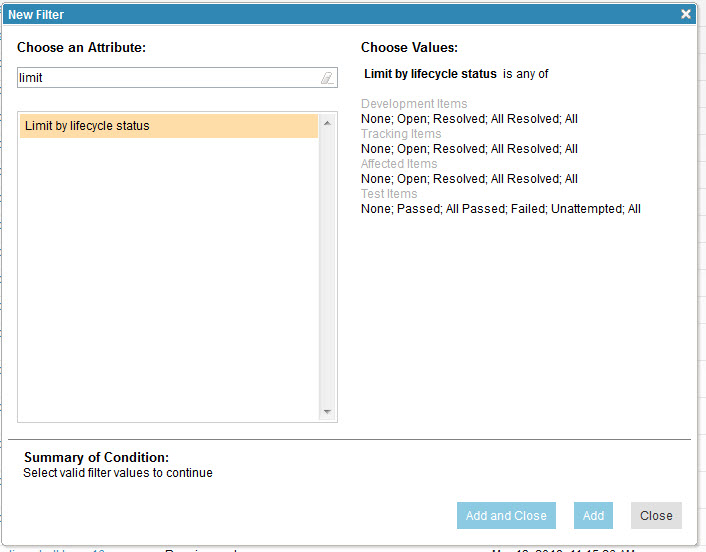
|
Your answer
Dashboards and work items are no longer publicly available, so some links may be invalid. We now provide similar information through other means. Learn more here.

Comments
Please see my answer below.