qm.xsd schema file missing com.ibm.rqm.planning.editor.section.testCasePreCondition???
|
When I add the qm.xsd data source in RPE Studio 2.0.1, it is missing com.ibm.rqm.planning.editor.section.testCasePreCondition and com.ibm.rqm.planning.editor.section.testCasePostCondition. How do I get a version of qm.xsd that includes these sections (per schema documentation)? I need to pull pre/post conditions out for my test cases. |
Accepted answer
|
Are all RQM rich text sections missing? If so, see one/more of the following defects:
Robert Huet selected this answer as the correct answer
Comments Looks like this was due to defect 163460. I was able to create the following work around: I used the RPE Studio schema editor to edit the qm schema and replicated the element definition for com.ibm.rqm.planning.editor.section.testCaseDesign twice. I then renamed the two new element definitions to com.ibm.rqm.planning.editor.section.testCasePreCondition and com.ibm.rqm.planning.editor.section.testCasePostCondition respectively. This allowed me to reference Pre/Post Conditions in my report template and generate the report data. <o:p> </o:p> |
One other answer
|
You can search for Post-Condition (or Pre-Condition) by typing filter text "*Condition" (in Data Source View). You can add the query testcase/Pre-Condition (or Post-Condition) and then select the attribute "_value".
|
Your answer
Dashboards and work items are no longer publicly available, so some links may be invalid. We now provide similar information through other means. Learn more here.

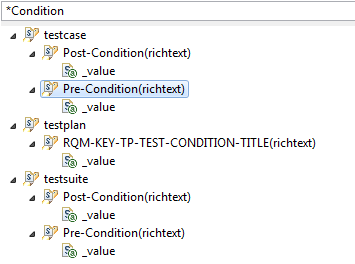
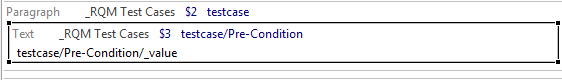
Comments
Which version of RQM are you using?
@RQM team, was "testCasePreCondition" modified in QM schema in RQM release?
I'm using RQM v6.0.2.