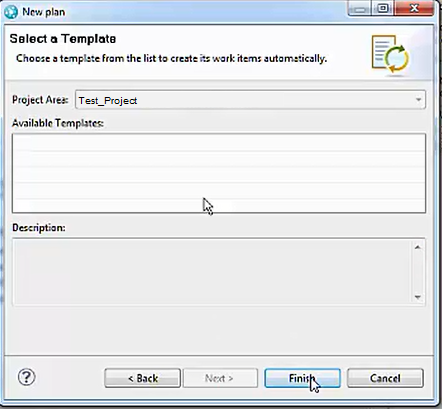Cannot see any templates when creating new plans
|
Hi Experts,
I am new to planning in RTC. 1. I have a master project area and child project area. We should be creating the timeline and iterations in child project area, correct? a. I added a timeline and 2 iterations to the child project area, however when I try to create a new plan, in child project area, it asks me to select a template for plan, but no templates are listed, am I missing something? 2. I don't have team areas and work item categories in my project area. Does this impact the planning activity? 3. In my customized work item, I don't use the inbuilt fields "Field Against", "ETC", "Correction". Instead I have a customized calculated field "ETC". Should that be a problem? |
One answer
|
Hi Daniel,
1) Timelines and iterations are not inherited when using process sharing, so you have to create these in the Child project area. 1a) when you say "template for plan", are you referring to the plan type? (Sprint Backlog, Release Backlog, etc..) Comments Hi Alexandre,
Also, what are your thoughts on :
This is actually a work item template. Basically when creating a plan in Eclipse, you have the ability to also create new work items from a WI template. If you do not want to do it, you can simply skip this step and click "Finish" to create your plan. More info here
Thanks Alexandre,
I did not understand exactly what is the purpose of this custom attribute. What type is your custom "ETC" attribute? What do you use it for?
showing 5 of 6
show 1 more comments
|
Your answer
Dashboards and work items are no longer publicly available, so some links may be invalid. We now provide similar information through other means. Learn more here.