How to export a work item template?
|
Is there a way to export a work item template? Additionally, is there a way to edit existing work item template?
As Matt mentioned, my purpose is to import the work item template into another project area which has most the same process configuration. Thanks! |
4 answers
|
Dinesh Kumar B (4.1k●4●13)
| answered Feb 26 '16, 4:30 a.m.
JAZZ DEVELOPER edited Feb 26 '16, 4:31 a.m.
Hi,
You could use RTC Eclipse Client for this.. After connecting to the Repository, choose : File > Export > Team > Work Item Template > pick the Project Area and the specific template you would like to export. 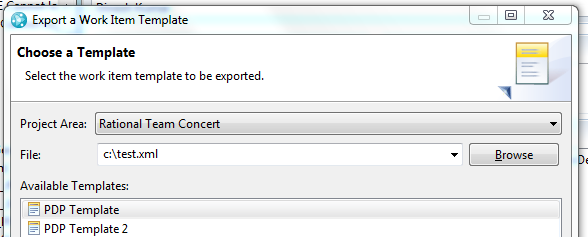
|
|
Good Morning, To be clear are you asking to export a work item template from one project area to another project area "that has the same Project / Template configuration" ? If your projects have Exactly the same configuration: (Just seen the other suggested method - which looks cleaner but below is good also) In Eclipse - find the Templates under work Items > make a note of the Identifier. Select the Links tab and then in the Attachments you should find the Template ID.XML - Save as. Then open your new Project Area and Add.... You should then see the new Shared Template listed. Give that a try - but please only if the Project Area's have the same configuration. Regards Matt Muller
|
|
Hi, Matt
You are right, I am actually want to import the template to the similar project area which I copied from the other project area process configuration xml file, but I find the work item template do not work. So I want to export/import work item template. But I am not clear about your word "In Eclipse - find the Templates under work Items > make a note of the Identifie", I understand this step want to get the Template ID.xml, but I do not know how to do it? Can you give more instruction? Thanks very much! |
|
Hi The Actual File is held as an Attachment in the <Links tab> within the Project Area Config. The Description and Identification - is in the <Process configuration tab> > Work Items > Templates. However saying all that looks like Dinesh has a nice way to Export the Work Item Template. |
Your answer
Dashboards and work items are no longer publicly available, so some links may be invalid. We now provide similar information through other means. Learn more here.
