Not able to create a test cases report in sorted order from RQM 5.0.2 using RPE 2.0
|
We are using the IBM RPE 2.0. I am trying to generate a test cases report using RQM 5.0.2 XML/url. While I am trying to sort the test cases data using one of the properties sort, using Test cases webID. Data is not generated in any sorted order in the report. Report is generated without any sorted order.
|
Accepted answer
|
It depends on how you have designed the template. RPE can only sort on the properties of the query and cannot sort on properties of a child resource.
If you are just printing all test cases (using testcase feed url), here is the simplest template where sorting on webId works fine. 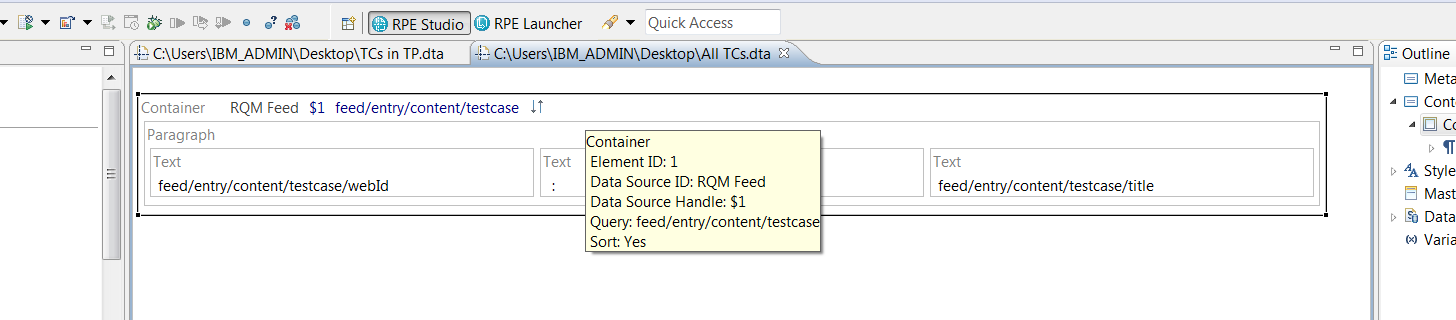
Prasada Nimmathota selected this answer as the correct answer
|
2 other answers
|
You can sort on child attributes by creating special attribute in RPE. If you can share the template, I will do the necessary change.
You may refer the following links: http://www.ibm.com/developerworks/rational/library/rational-publishing-engine-generate-compliance-documents-1/ https://www.ibm.com/developerworks/community/forums/html/topic?id=36c8e6d0-1782-4a14-869c-e3425ac4b64a&ps=25 |
|
Thanks Subramanya Prasad. Actually, I am using multiple resources. Parent and child resource to generate Test Plan, Test Case, Test script and all steps from a test script. Each step details including step #, Description, Expected results, Actual results and each step status as well. I am trying to sort on the test case level using the sort property. Based on your information, this might not work for my scenario. Is there any other way I can sort the test cases. Thanks, Prasad.
|
Your answer
Dashboards and work items are no longer publicly available, so some links may be invalid. We now provide similar information through other means. Learn more here.
