Find sandbox associated to repository workspace
|
Hello,
is there any option in Eclipse to find out which Sandbox is related to which Repository Workspace? When opening a Repository Workspace, you cannot see the Sandbox used. And when looking at the list of Sandboxes in the Preferences, you cannot see which Workspaces are using this Sandbox. Also in the Pending Changes you cannot see the connection between the two. Steffen |
Accepted answer
3 other answers
|
The Pending Changes view with F2 is fine but a bit obscure. What our Users want is a menu option in the RWS->Show->Location of Sandbox. Comments FORUM ADMINISTRATOR / FORUM MODERATOR / JAZZ DEVELOPER
Please create an enhancement request: http://www-01.ibm.com/support/docview.wss?uid=swg21626077 An enhancement request has been created. By all means vote for it. http://www.ibm.com/developerworks/rfe/execute?use_case=viewRfe&CR_ID=125455 |
|
Ralph Schoon (63.1k●3●36●46)
| answered Nov 09 '15, 5:46 a.m.
FORUM ADMINISTRATOR / FORUM MODERATOR / JAZZ DEVELOPER
Steffen,
try Windows>Preferences and type in Sandbox, then use the Sandboxes preference page. Hope this provides you with the information. 
In Eclipse, by default, the Eclipse Workspace is the Sandbox used. Unless you use advanced loading option this should always be the case. You can add -showlocation in the Eclipse shortcut to show that in the Window header. 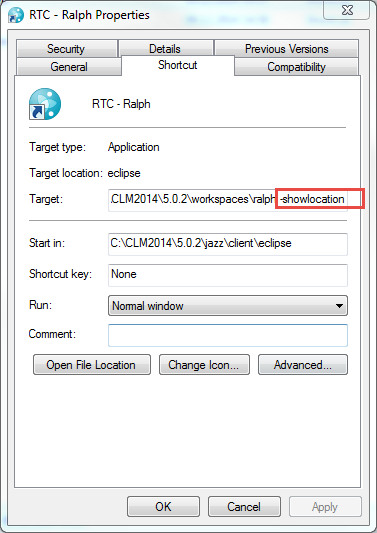
|
Your answer
Dashboards and work items are no longer publicly available, so some links may be invalid. We now provide similar information through other means. Learn more here.
