Is there a way to export/backup all the requirements from a particular project area
|
Hi,
Recently we have come across a new requirement, where as a part of project closure agreement the project team wanted to have all the requirements present in a project area to be backed up.
Looking for some suggestions.
|
3 answers
|
You can do it that way, or you can create a view that includes all the requirements you want to export, then right-click on the view name, and select export to CSV.
In your example you have a lot of folders. If you want to export to CSV while keeping the ability to easily reconstruct the folder the folder structure in the future, then you could export each folder separately.
|
|
Hi,
We found a way for exporting the requirements artifacts by selecting all requirements and saving it in the form of .csv file format.
Snapshot is attached below.
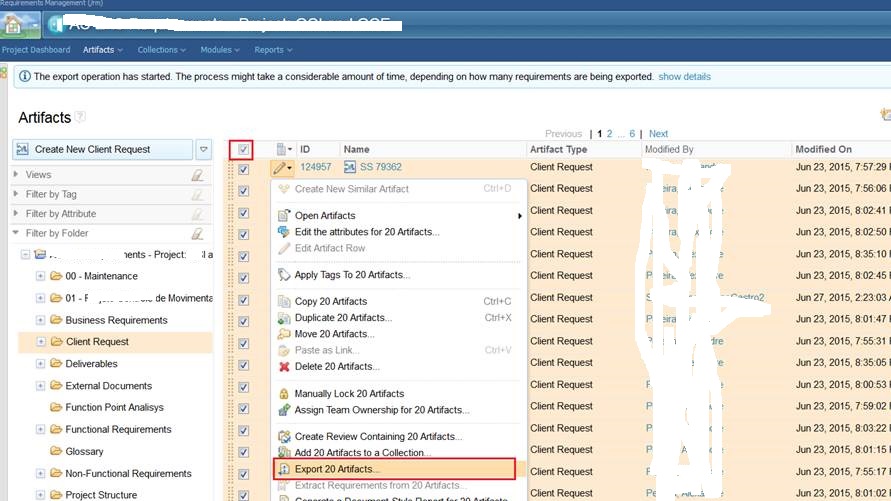
Is this is a recommended approach.
|
|
I can think of 3 options:
1. You are doing normal system backups, right?
2. You can create a project template in DOORS NG that includes the project artifacts.
I suggest checking with customer support whether there are any restrictions, e.g, is there a contract regarding forward compatibility? In other words, if you want to use this project template some years in the future, will you need to start with the same (or a very similar) version of DOORS NG, or can you use the latest version at that time?
3. You can use the Rational Publishing Engine to create documents from each native artifact, and save them in one of the following formats: Word, PDF, html, XSL-FO. Note that this approach does not work for any special files you have uploaded to the RM project area (e.g, Excel spreadsheets or mind map files)
|
Your answer
Dashboards and work items are no longer publicly available, so some links may be invalid. We now provide similar information through other means. Learn more here.
