How to show links between RRC projects
|
We have links between a project developing business requirements, and projects with development requirements derived from the business requirements.
Currently, there is no good way to show these links in a dashboard. The Traceability widget only shows links to RQM or RTC. The View Widget shows only the name, not links. The tree view shows the links, but only for one artifact at a time, and not on a dashboard. What is the best option for showing these links? Is this a target for the new report tool in V6.0? (We are currently JAZZ v 4.0.5) |
One answer
Your answer
Dashboards and work items are no longer publicly available, so some links may be invalid. We now provide similar information through other means. Learn more here.

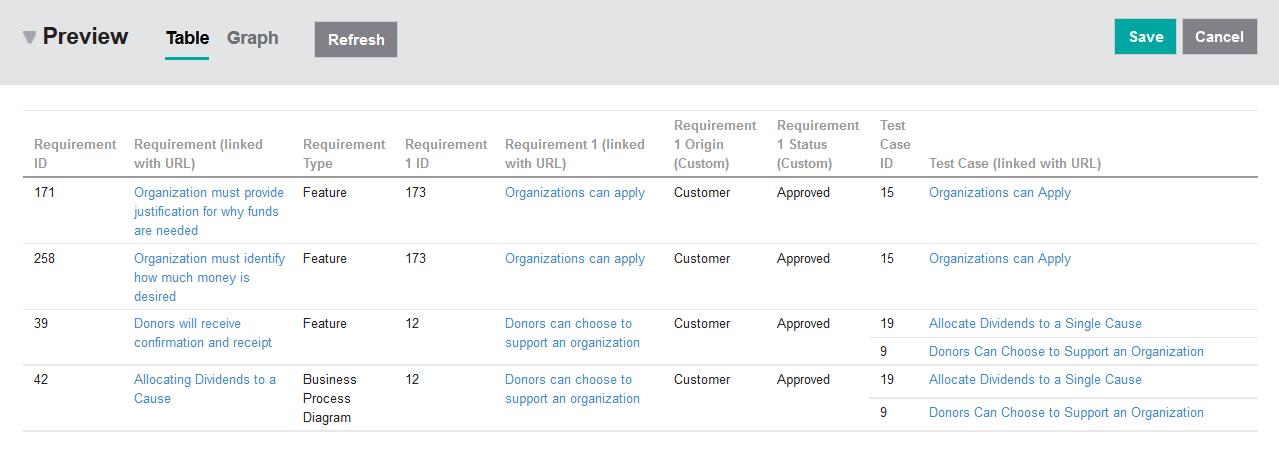
 JRS can have traceability between requirement project areas. for example, above shows requirements from JKEBanking(requirement ID) PA links to requirements in another project area(requirement1 ID) I just created. There are more columns or conditions and so on you can add to make it work as expected.
JRS can have traceability between requirement project areas. for example, above shows requirements from JKEBanking(requirement ID) PA links to requirements in another project area(requirement1 ID) I just created. There are more columns or conditions and so on you can add to make it work as expected.