How to move project area configuration to a new project area?
|
I have been making lots of customizations to work items, conditional scripts, roles and permission, streams, access to components etc. All this in “sandbox environment” of RTCv5.0.2.
When I set up the production environment (new instance on different server), is it possible to move all of the customization from Sandbox to Production? If yes, what is the best practice to do it?
Please suggest.
|
Accepted answer
|
you want to extract the PROJECT process template to a NEW template,
here I named the template 'sample project - process', with a Process of of 'foo' so that it is different than any other. you can edit and change the name/process id to switch them around (ie, make yours the new 'Scrum' process for later projects) 
then export that template and import it on another system. here the name of the file is up to you.. I left an old name I used as an example 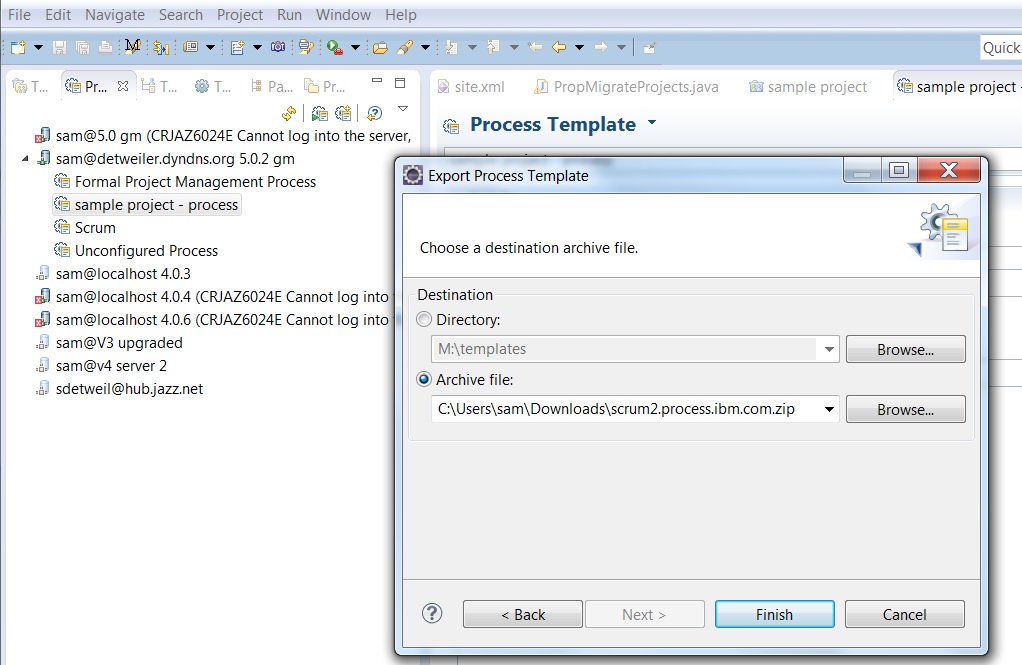
then copy that zip file to the other system and use Import to add it to the process list.. note: two templates cannot have the same 'process ID' (ie, Scrum). so you have to rename one to get it out of the way Pravin Patil selected this answer as the correct answer
|
2 other answers
|
In case of new PA it is straight forward - Import & Export process templates via Eclipse client.
However if you are updating an existing Process template, that would prove tricky.
In that case we found 2 options:
AFAIK there isn't any easy way to take your changes from test server to PROD server
|
Your answer
Dashboards and work items are no longer publicly available, so some links may be invalid. We now provide similar information through other means. Learn more here.
