RTC 5.0.2 Is there a way to change the display settings of attachments?
|
The Attachments do not show in a list fashion anymore. They show as big boxes and it is difficult to know what each document is. Is there a way to set my settings so display is back to list view?
|
4 answers
|
Kevin
Wonder if it is due to Eclipse client version, choice of options on the client, or in what view the WI is displayed. Here is what I get when on 4.0.6 client looking at WI on 5.0.2 server, by searching for the WI from the bottom left search box:
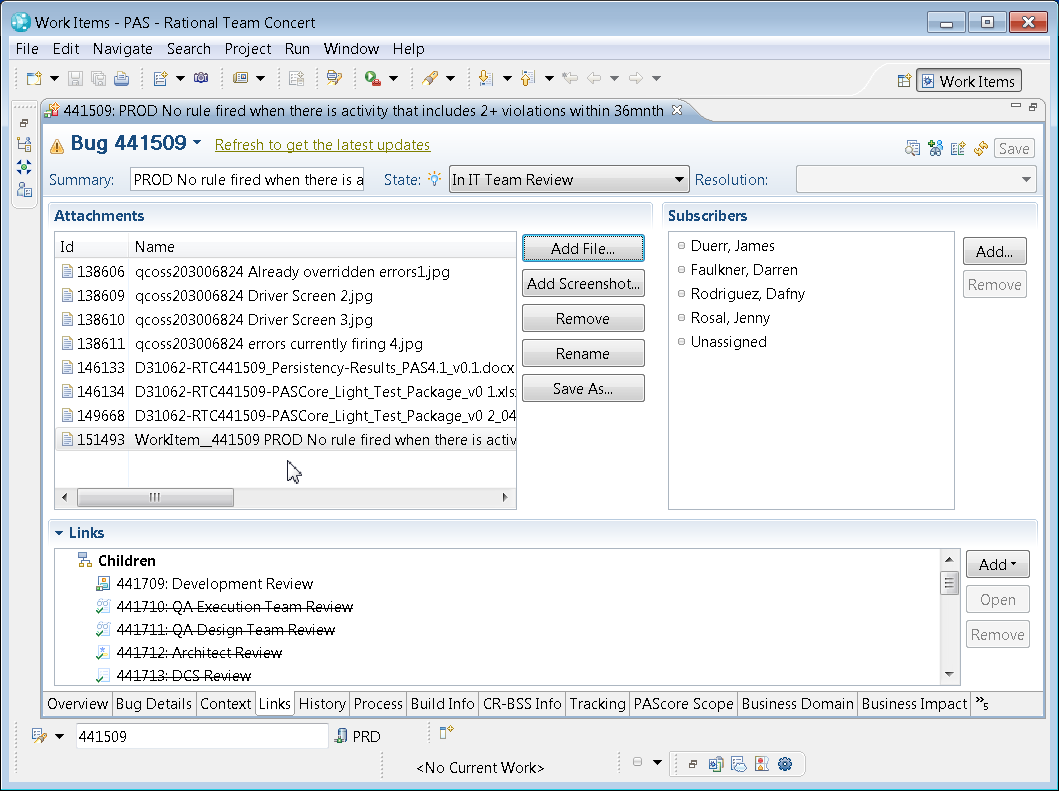
|
|
Ah! Found the solution, or at least a work-around for those only use webUI: Attachments are still listed on Eclipse based clients.
|
Your answer
Dashboards and work items are no longer publicly available, so some links may be invalid. We now provide similar information through other means. Learn more here.

