clickable data type (hyperlink) attribute in RTC
|
Vivek Pandey (43●2●15●38)
| asked Feb 03 '15, 9:42 a.m.
edited Feb 03 '15, 10:12 a.m. by Ralph Schoon (63.1k●3●36●46)
Hi,
We are using RTC 4.0.6.
I have requirement , where , we need to add attribtue which would contain links (URI) as the values.
requirement is also to make it clickable, so that it can be clicked from work-item form Editor itself.
Is there a 'link' or 'hyperlink' data type in RTC ?
|
One answer
|
Ralph Schoon (63.1k●3●36●46)
| answered Feb 03 '15, 10:16 a.m.
FORUM ADMINISTRATOR / FORUM MODERATOR / JAZZ DEVELOPER edited Feb 03 '15, 10:20 a.m.
You can for example use an attribute of type HTML. The general syntax is:
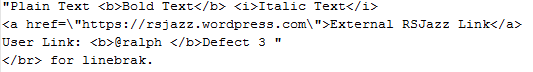
Sorry I had to put in an image, but the technology of this earthlings mix so much stuff together, that the result sometimes leaves something to be desired. Comments Thanks Ralph for quick help !
But it means that the attribute has text apart from just URL.
It may be required to put the whole string in specific syntax everytime by users.
is there any easier way ?
FORUM ADMINISTRATOR / FORUM MODERATOR / JAZZ DEVELOPER
You can paste a URL into e.g. the description or a text field or an HTML field and it will get converted and the link gets created. If you do that in the description or a comment, you also get a "Related artifact" link at the work item. Can it get easier?
|
Your answer
Dashboards and work items are no longer publicly available, so some links may be invalid. We now provide similar information through other means. Learn more here.
