Why does the progress bar for tasks indicate a huge number instead of the estimated value?
|
Hello,
I have the same problem with both RTC 5.0 and RTC 4.0.3 and I don't know how to solve it!
When I create a task work item and provide an estimate, the progress bar shows an impossibly large number. Here is an example:
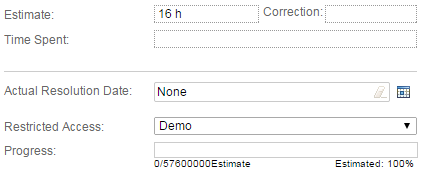
When using Agile planning this value also shows up and I have no idea why! What's more, when assigning the task to a resource in the plan, the users's load does not get updated accordingly despite having the correct allocation.
Has this already been documented somewhere? How can i solve?
Regards,
Andrew
|
One answer
|
Hi Andrew, I raised a similar question a few weeks back (see https://jazz.net/forum/questions/167414/product-backlog-plan-progress-bar-data). The short answer is that the values are displayed in milliseconds (see also https://jazz.net/jazz/web/projects/Rational%20Team%20Concert#action=com.ibm.team.workitem.viewWorkItem&id=267706) Richard Comments Hello Richard,
Have you noticed that a resource's load does not get updated as well? I mean, it's fine (though a bit frustrating) that progress is in milliseconds, but I can't do capacity management either.
Regards,
Andrew
|
Your answer
Dashboards and work items are no longer publicly available, so some links may be invalid. We now provide similar information through other means. Learn more here.
