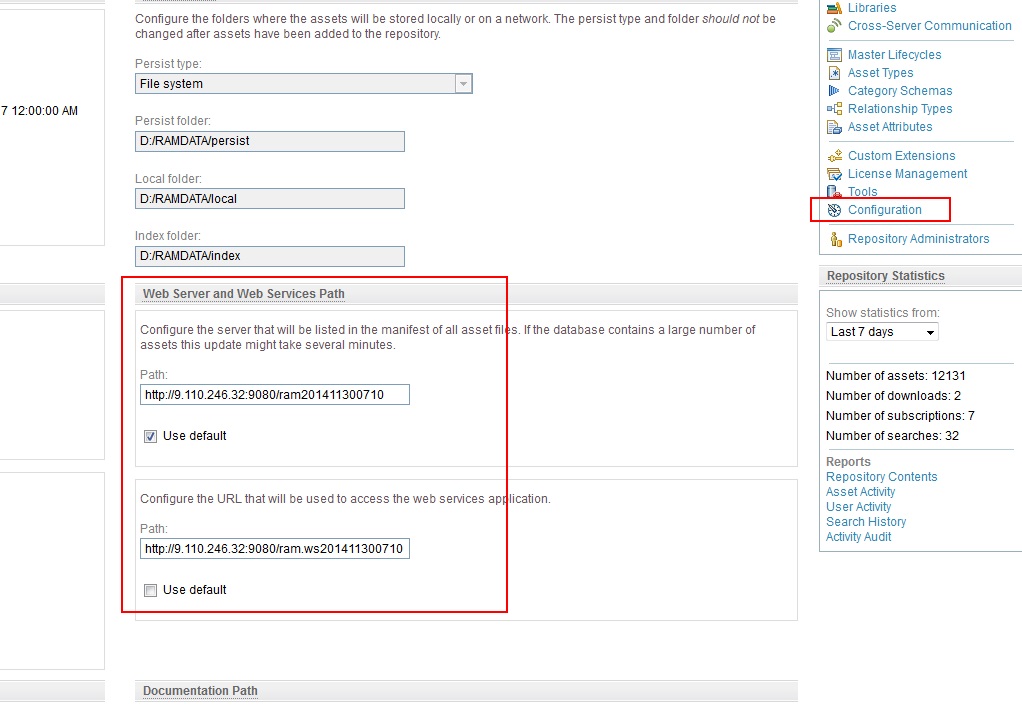Asset types not loading in RAM 7521
|
Hi,
Recently we have upgraded the RAM from version 7511 to 7521. Migration was successful and also we could synchronize.
Now when we click on Asset Types it says loading. It is the same on multiple RAM Server.
Attached is the screen shot of the same.
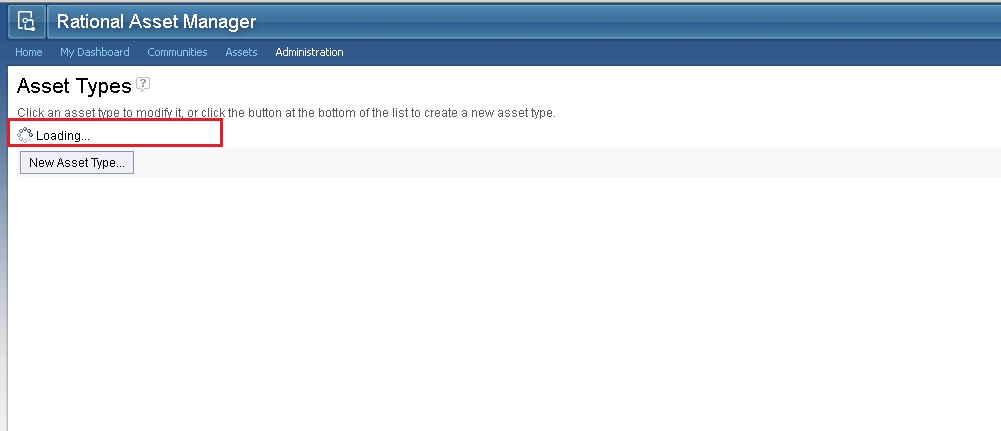
|
Accepted answer
|
hi, Anoop Are the Communities and Custom Attributes also always loading? Could you please go to the Configuration to check if the Web Server and Web Service Path are correct. That should be RAM application server url. Thanks a lot. anoop mc selected this answer as the correct answer
|
One other answer
|
Hi Ary,
Thanks it worked this way since we blocked the default port 9080 and did not update the new URL ie
https://ramserver:9443/ram as seen below. After updating the same and hitting save got the issue resolved.
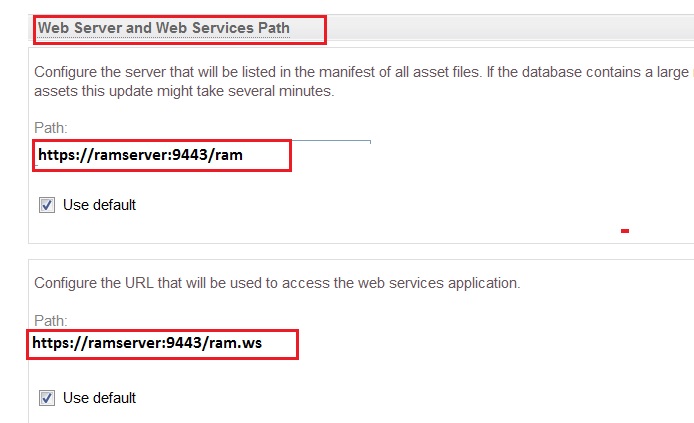
|
Your answer
Dashboards and work items are no longer publicly available, so some links may be invalid. We now provide similar information through other means. Learn more here.