Where to find examples of use of OSLC API's in Excel?
|
Pascal Jean (60●1●26●40)
| asked Nov 17 '14, 11:33 a.m.
edited Nov 17 '14, 2:52 p.m. by Benjamin Silverman (4.1k●6●10) Hello,
I'm using RQM 4.0.3.
Thank you in advance
|
2 answers
|
Hello,
I'm very familiar with OSCL. it is possible to extract the QM artifacts in the OSLC way to Excel. This could be done not only with VBA (I'm not good enough in VBA), but with a java library for Excel like Apache POI. Eclipse Lyo is an SDK to help developers extend their applications with OSLC capabilities. You could use the LYO class at http://git.eclipse.org/c/lyo/org.eclipse.lyo.client.git/tree/org.eclipse.lyo.client.java.sample/src/main/java/org/eclipse/lyo/client/oslc/samples/RQMFormSample.java to fetch the test cases from RQM. Then you could save them to an Excel sheet. It is possilble to develop the same library purely in VBA but you would need to parse all the RDF/XML documents by yourself from the rootservices document, to every single QM artifact. Best regards, Jean-Luc Johnson |
|
Benjamin Silverman (4.1k●6●10)
| answered Nov 17 '14, 2:13 p.m.
FORUM ADMINISTRATOR / FORUM MODERATOR / JAZZ DEVELOPER
Hi Jean
I'm not familiar with using OSLC API's in Excel/VBA, but if you have plans to upgrade to 5.0.1 you can use the Jazz Reporting Service (JRS) to provide live query results to Excel via a web query. I've attached some screenshots of how this looks after going through a simple exercise to show all Work Items in one of my RTC repositories. JRS is bundled free with RRDI if you wanted to explore this in a sandbox first. Hope it helps, 
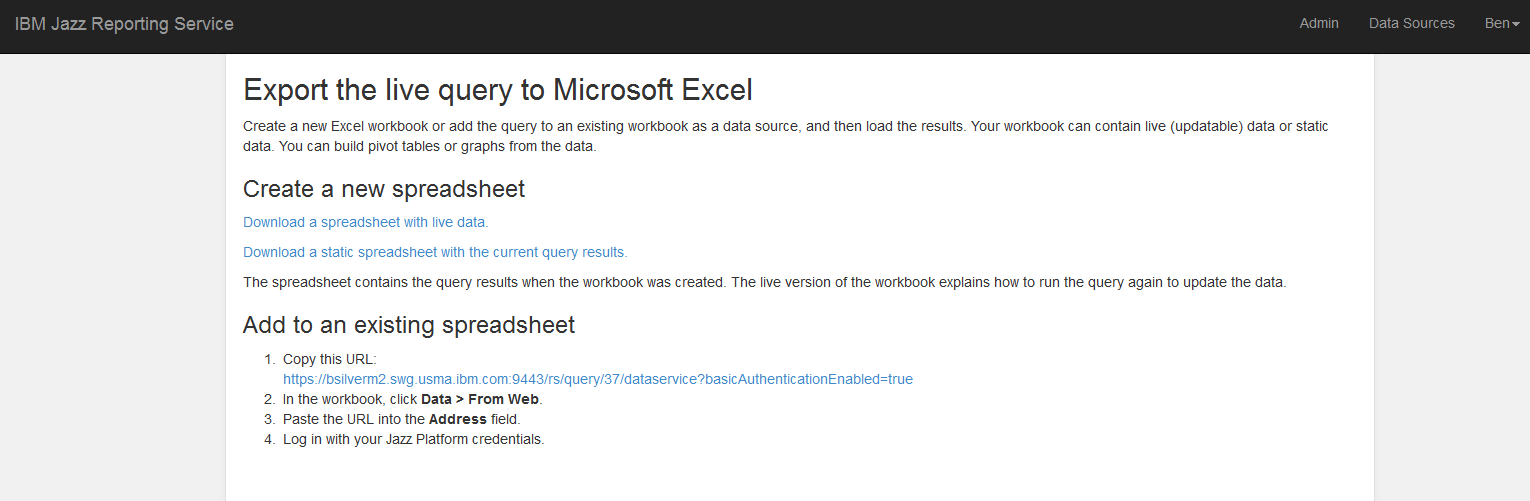
I get a report back with a page that looks like this: 
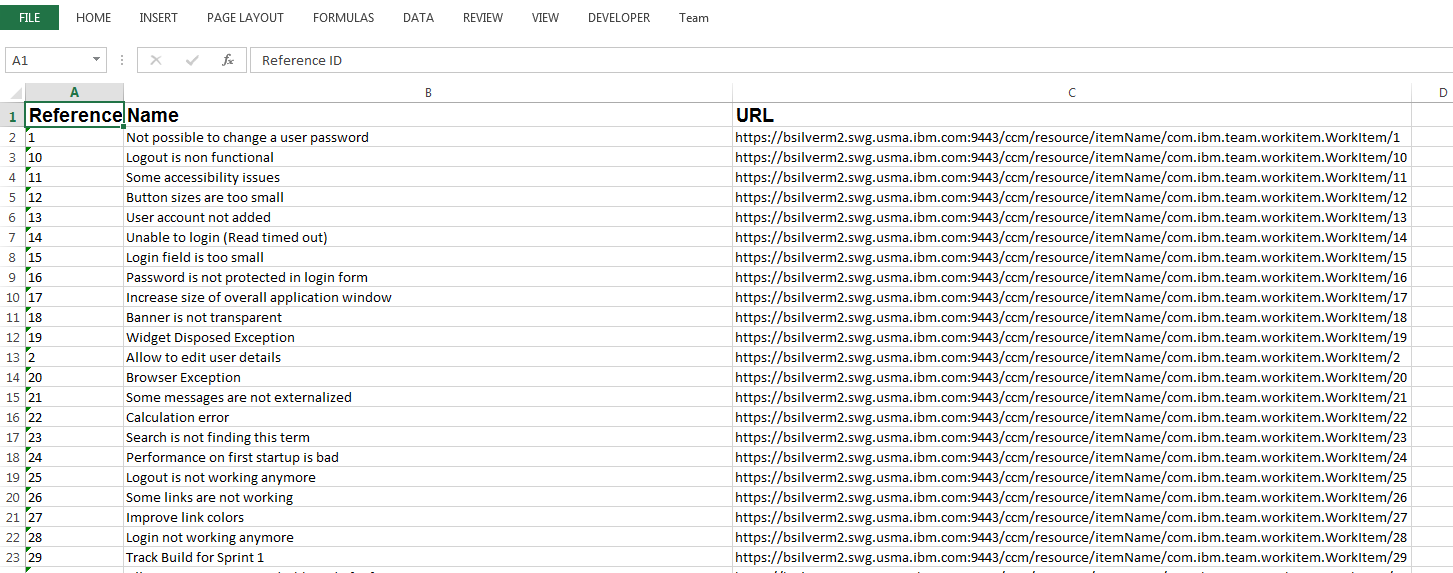
My report is simple, but there are a lot of nice ways to slice and dice the data using the JRS editor, and any of those queries can be exported to Excel in the same way. Maybe this will be an easier solution than what you are intending to do with 4.0.3? However the minimum version of CLM needs to be 5.0.1 before you can use this method. Comments Thank you Benjamin,
|
Your answer
Dashboards and work items are no longer publicly available, so some links may be invalid. We now provide similar information through other means. Learn more here.
