The release label creation at the RTC project area level
|
I have the following team structure under project area
Proj-Cheeta-PF ===> Team1
Team2
Team3
When I tried to create the "Release" lable at project area level (used it in "defect" work item), there is an option to "restrict" visibility to other team members.
How this release label is “restricted” to the particular team area? Here how the tool identify which “Team area” this label should be restricted? There is no option to select the “team area” that should be visible or restricted! Based on which information this is “restricted”? Please clarify.
|
2 answers
|
One option you can consider now (assuming any enhancement would take some time to make its way into the product): For each release, prefix the label with a name that makes it easier to scope. E.g., in your example:
[Ford] S1 [Ford] S2 ... [Honda S1] .... At least, while the list will still be long, the user can scroll quickly to the release they care about. The other thing you can do is make eager use of the ability to "archive" a release as soon as it is no longer relevant for current work. Also, just wanted to make the usage is what you intend: This is the value that will appear in the "found in" field, e.g, for reporting defects. This is not the same as what is available for the "planned for" field. |
|
Ralph Schoon (63.1k●3●36●46)
| answered Nov 05 '14, 6:38 a.m.
FORUM ADMINISTRATOR / FORUM MODERATOR / JAZZ DEVELOPER
Hi,
looking at the help, I have to admit, it leaves a lot to be desired in explaining this feature. The best hint i found is when creating a release from a build in Eclipse: 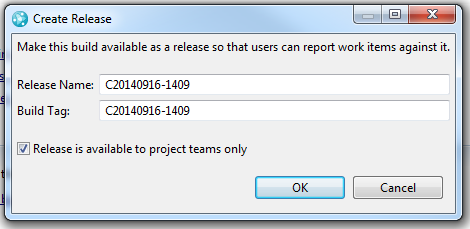
What this setting does, as far as I can tell is as follows: It hides the release as selectable in the Found In work item attribute for anyone who is not a member of the project area or a team area within that project area. If you change the visibility in the Eclipse client, it also says "Project Internal". The reason why this is not on an individual team level is basically because releases have no direct relationship to a team area. They don't even necessarily have a relationship to a build. So there is no ownership that could be used. This feature is meant to allow the project to create many releases on the way to their final one, but hide intermediate releases from external users, so that they can't file work items against it. Comments Ralph, Thanks for the clarification. I have 2 concerns.
1. The "option" - Release is available to project TEAMS only - making confusion.
2. Based on the above comment (teams only), we assume and expect that if we select this option, that would be visible only to the team members.
Because of more "teams" under one RTC project area and each team have multiple releases, over the period of time, the list is growing like anything. Users in the respective team find difficulty to select the appropriate one. How to address this?
FORUM ADMINISTRATOR / FORUM MODERATOR / JAZZ DEVELOPER
To 1: I don't understand the statement. Releases are available to all teams in one project area. The releases Tab is only available on the project level. I can't see any relationship to a single team. Often one product is also created by various teams (e.g. DB, UI, Common).
In our organization, we decided to have Platform(PF) as RTC project area and PF development,and application development (to support different customer)are becoming a individual team area. For e.g. Under one RTC project area (PF) we may different customer project like Ford, Hyndai, Honda, Nissan, etc... Because all those program are using that Platform and have different milestone. If we have 5 milestone and for 20 team area, it is totally 100 releases. In that case if we allow all the team members to see all the releases with in that project area, it is difficult. That is my concern. I agree with your assessment. However, the tool is, as far as I know, working as described above. Maybe using a special work item type would make this easier. The problem will probably be to come up with a value provider that selects the work items a user should see.
|
Your answer
Dashboards and work items are no longer publicly available, so some links may be invalid. We now provide similar information through other means. Learn more here.
