Problem when checking out a file
|
Dhruva Kumar (53●29●32)
| asked Sep 03 '14, 1:35 a.m.
edited Sep 03 '14, 9:18 a.m. by Geoffrey Clemm (30.1k●3●30●35)
Hi All,
After creating the local workspace, same work space we are importing to another workspace as maven projects (using "Import -> Maven Project" eclipse operation). All imported projects including files are visible in local work space, but some files are not visible in RTC project explorer. We are using eclipse Juno with RTC 4.0.6 p2 repo. |
One answer
|
Dhruva Kumar,
From your question it is difficult to understand where exactly you say the files are missing. So, as I understand it, you created a RTC workspace and loaded it to a sandbox on your machine. You then imported a Maven project in Eclipse -into- the RTC sandbox from another Maven project in another workspace location. Then you checked-in and delivered the imported Maven project's file from your sandbox into a changeset and delivered. Assuming everything I said is correct, and you do not see certain files in RTC, what is meant by this? 1. If you right-click on a component in Pending Changes underneath your workspace and do Show -> Repository Files, do you see the missing files? If not, then we know they didn't get into the repository. 2. Are these, by chance, .class files or any files underneath 'bin' directories? If so, RTC ignores them implicitly, and if you want to control these files you actually have to explicitly setup a jazz ignore file for them. |
Your answer
Dashboards and work items are no longer publicly available, so some links may be invalid. We now provide similar information through other means. Learn more here.

Comments
This question is unreadable to me, there are tons of css and html statements. Try to paste the text you cut out into a basic text editor such as notepad and then copy/paste from there.
Hi Ralph,
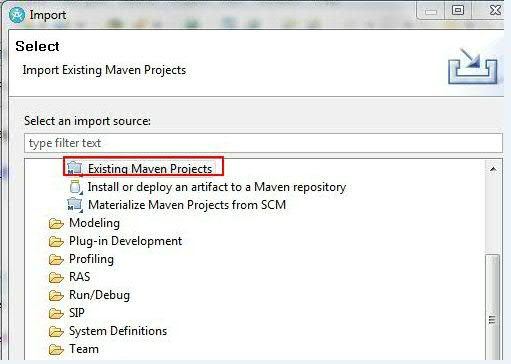
We are using RTC with RSA. First we create local workspace,then we import same workspace as maven project to different work space.
before importing in to new workspace. we are selecting the Maven project option under Import option."Import Existing Maven Projects"
All imported files are visible in RTC local workspace, though few files are missing when try to access/check out through project explorer.
What ever files in workspace, all are showing in Maven Project during check out from RTC some files are missing, which are newly created one in my local work space. this is not happening always , some times only .
Regards,
Dhruva
Note: For some reason, the picture in the original question was not displaying properly, but since it is showing up fine in the above comment, I went ahead and deleted it from the original question.