"Invalid Template" message when opening dashboard for one user
|
Rao Shines (159●4●51●62)
| asked May 14 '14, 9:58 a.m.
edited Jul 14 '14, 5:18 a.m. by Krzysztof Kaźmierczyk (7.4k●3●74●103)
We have a strange issue with RTC specific to one user machine, when ever project area is opened it is displaying the the below error - screen shot attached for reference.
"We are sorry
An error occurred while retrieving the dashboard
Invalid Template"
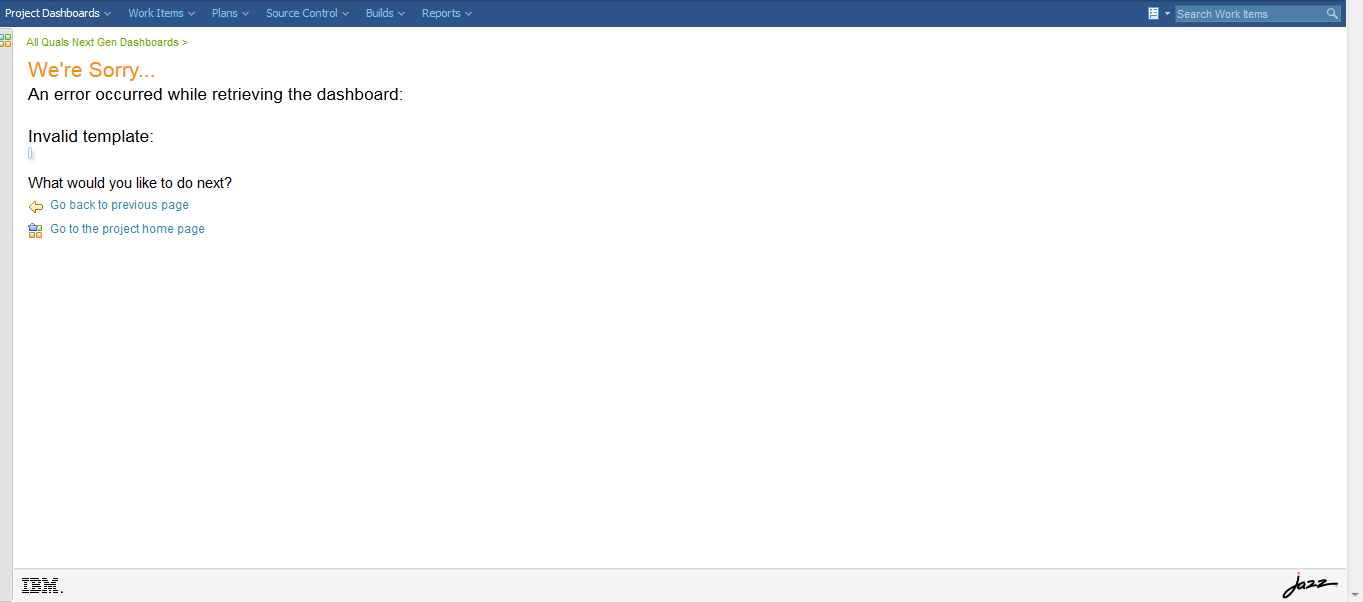
It works fine when the user login in on another machine, can you please suggest why this keeps happening on every browser, We tried using IE, Firefox and Chrome also, same error everywhere.
Any help in this regard will be highly helpful.
Thanks in Advance
|
One answer
Your answer
Dashboards and work items are no longer publicly available, so some links may be invalid. We now provide similar information through other means. Learn more here.

Comments
Hi Teja,
This seems to be a strange issue.!
What is the version of RTC.?
I assume the browser versions on both machines are same.?? If not, it could be a issue.
Regards,
Nagesh S
Hi Teja,
Try asking your user to add ?debug=true to the URL and refresh the page to see if it will return the full stack trace of the error? for example: https://xxx.xxx.com:9443/ccm/web/projects/Scrum%20OTB?debug=true#action=com.ibm.team.dashboard.viewDashboard
Susan Wu
Rational Software Advisory Team (RTC SWAT)