Why is Visual Studio client integration so poor in 4.0.6?
|
We are using Visual Studio 4.0.6 and have encountered numerous standard functionality missing.
Create work item when associating a workitem to a change set. The logic is to read the lightweight work item presentation but it does not. This introduces a number of issues. Fields are not presented, attribute customization is not executed. Creating a work item outside of changeset association also does not render the work item presentation correctly.fields are missing specific to estimate, correction and time spent. Creating a workspace in VS does not allow you to select the type of workspace. They are all created as private. You then have to go and modify the workspace once created. The above are all standard functions within the Eclipse interface and are missing in VS this impacts our developers and process. Anyone have any insight on if this is being addressed? I have opened defects which are deferred or set to enhancements and PMR's with no indication when this will be addressed. thanks in advance |
3 answers
|
Hi Wendy,
We've had a detailed discussion about the lack of parity on the lightweight work item editor and I created [CCM] The light weight work item editor needs to be process aware (307039) a few weeks ago, based on our discussion in the defect you logged. I've also marked our product technical lead and product manager on it so it comes up as a high priority one when they triage for the next release. A part of my team develops the .NET Clients and we use RTC for Visual Studio as our RTC Client so we totally appreciate that it's not a happy state to have some of your team being able to use features which the rest of the team cannot.
The one about the workspace though, I do not understand. Creating worskpaces as private is a decision that we took jointly with the Eclipse team a few releases ago and both clients behave the same way. Repository workspaces are created as private. Which version of the Eclipse client are you using that lets you choose? I just tried it with my latest Eclipse client and it behaved as expected. Please let me know.
Thanks
--Rupa
Tech Lead for Rational team Concert Clients
Comments
This is not presented in the VS client
It is disappointing that another release that will be 5.x and not the one already in process is the approach to resolve the lacking functionality of the VS client. There are several open reported defects that are over 4=5 months old pointing out the deficiencies and as you stated IBM developers see the issues as well. Why does this not have priority and Why was it not addressed before 4.0.6 was released with VS2013 support. The issues have existed since VS 2012 and prior versions.
|
|
Ah I see.
Well, I agree that it's disappointing that this was not fixed in 5.0, but similarly there are features in VS that are not there in Eclipse. While we try to keep the clients in feature parity, that doesn't always translate to screen by screen parity.
All I can say is that we're working as hard as we can to come to true feature parity between the clients as far as developer use cases are concerned. This means that all new features are in parity across the Eclipse and VS Clients, and we fill in the gaps as we see them. This specific one related to repository workspace wasn't perceived as a gap, but given that it's causing your team annoyance and leading to perceptions of poor quality, we'll work to get it fixed.
Cheers
--Rupa
Tech Lead for Rational team Concert Clients
|
|
I've created The repository workspace creation wizard doesn't let users choose read access permissions on creation (310187) to track this.
Cheers
--Rupa
|
Your answer
Dashboards and work items are no longer publicly available, so some links may be invalid. We now provide similar information through other means. Learn more here.

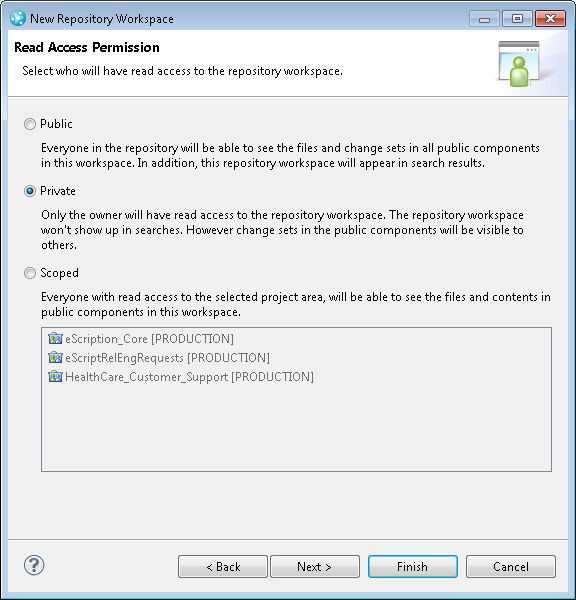 we are using 4.0.6 both rtc eclipse client and the p2 install when creating a work space using either we are presented with the option for read access status of
we are using 4.0.6 both rtc eclipse client and the p2 install when creating a work space using either we are presented with the option for read access status of