Report Design perspective is not showing in RTC client after installing BIRT
|
Shuchita Tripathi (314●3●63●95)
| asked Mar 26 '14, 2:34 a.m.
edited Mar 26 '14, 4:15 a.m. by Krzysztof Kaźmierczyk (7.4k●3●74●103) I have installed BIRT. But i am unable to see Report Desgin in RTC. BIRT is installed properly because when I am trying to install again, it says already installed.
However, when I saw the .log file inside metadata folder, it shows the following error:
!ENTRY org.eclipse.ui 2 2 2014-03-26 11:39:11.411
!ENTRY org.eclipse.ui 2 2 2014-03-26 11:39:11.411
!ENTRY org.eclipse.ui 2 2 2014-03-26 11:39:11.427
Kindly help on how to proceed. |
Accepted answer
|
Hello,
I had the same problem (can´t see the Report Perspective). I try a lot of different things. I had resolved my problem by executing the RTC Client as an Administrator (right Click & Run as Administrator). Shuchita Tripathi selected this answer as the correct answer
Comments Will try it out.
Did u install Juno?
No I use Helios because of this IBM statement:
|
2 other answers
|
Hello,
just one thing : I'm not sure the Juno version of BIRT is compatible with the RTC server, you might not be able to upload your reports, or run them. I think RTC need BIRT 2.6.2, at least for RTC 4.0.x.
|
|
I installed http://download.eclipse.org/releases/juno and it worked. I am now able to see Report Design perspective.
Steps to install:
1. Open the RTC client (mine is v4.0.4) and click on Help -> Install New Software…
2. Click on Available Software site.
3. Check if http://download.eclipse.org/releases/juno is added or not. If not, then add it in the Add section, otherwise just click the checkbox for this site and click on OK.
4. Select the site in the Work With drop down and click on the following:
WTP: Web, XML, and Java EE Development > Eclipse Web Developer Tools
EMF: Modeling > EMF - Eclipse Modeling Framework SDK
DTP: Database Development > Data Tools Platform > Install all of the Data Tools Packages.
BIRT: Business Intelligence, Reporting and Charting
Then click on Next.
5. Click on Next, till Finish. BIRT will be installed. Restart of RTC client will be asked. Restart it.
|
Your answer
Dashboards and work items are no longer publicly available, so some links may be invalid. We now provide similar information through other means. Learn more here.

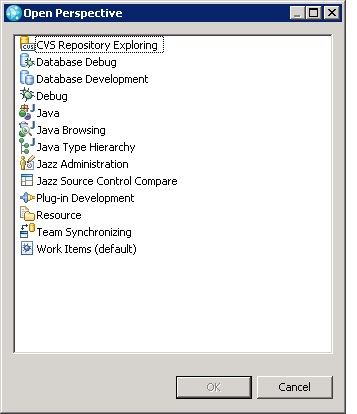
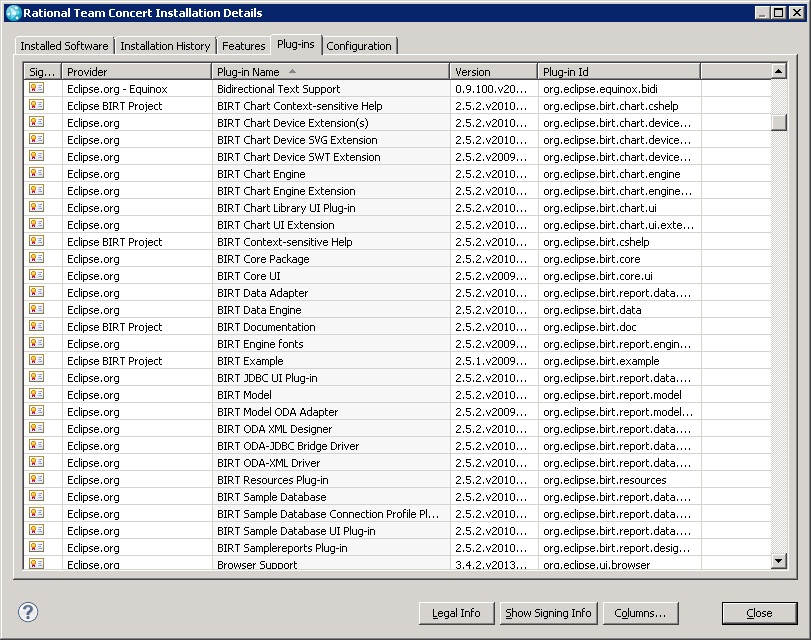
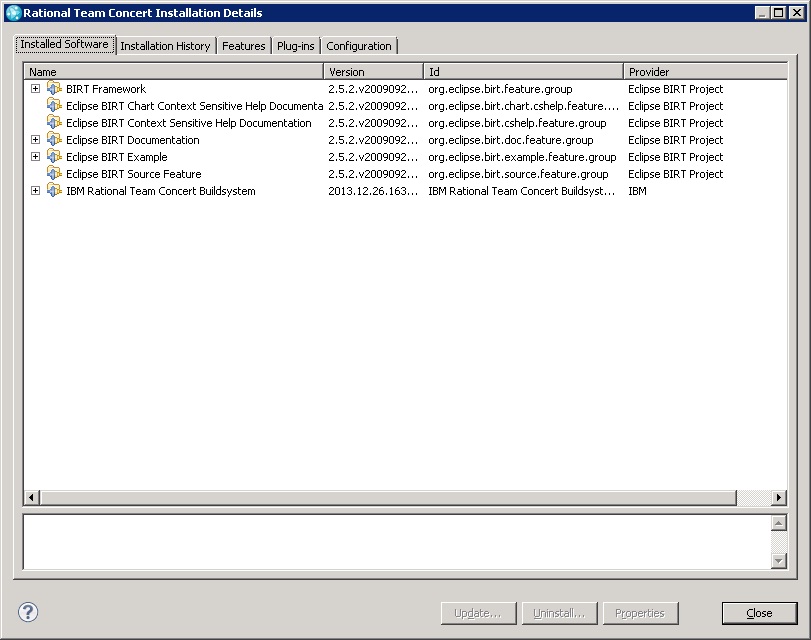
Comments
Hi Shuchita,
Two clarification questions.
1. I see that you have installed BIRT 2.5.2. What is the reason you are using so old version? Do you have server in version 3.0.1.x?
2. Please provide the steps you have exactly used to install BIRT and RTC (How did you install it, what was the base product etc.)
Hi Krzysztof,
Following are the steps which I used for BIRT installation in RTC.
1. Open the RTC client and click on Help -> Install New Software…
2. Click on Available Software site.
3. Check if http://download.eclipse.org/releases/galileo is added or not. If not, then add it in the Add section, otherwise just click the checkbox for this site and click on OK.
4. Select the site in the Work With drop down and click on Business Intelligence Reporting and Charting. Then click on Next.
5. Click on Next, till Finish. BIRT will be installed. Restart of RTC client will be asked. Restart it.
I have RTC 4.0.4 version.
I was not asked to choose BIRT version. It was automatically taken.
Hi Krzysztof,
I now installed BIRT from http://download.eclipse.org/releases/helios to get recent version, but still I am not able to see report design perspective.
I also checked the plugins folder and there are birt plugins present in it.
Please advise how to proceed.