RQM column UI layout resets after closing the window
|
Good morning.
Some of our computers have a limited screen resolution, so that when the testers open the test script list in RQM 4.0.1, they must to arrange columns to fit them on the screen. The problem is that once they leave the section, when they come back to the test script list, the layout resets to their original configuration, forcing us to waste time arranging them again and again.
Does anyone know if there is some way to set the column layout configuration to avoid this behavior and "remember" the size and position of the columns?
Thank you very much for your help.
Kind regards,
Daniel G.
|
Accepted answer
|
Hi Daniel,
The user preferences saved in 'Browse artifacts" view are not carried over to list views. There is no project wide setting for list views. You can submit a RFE.
-Vidya
Daniel Garcia selected this answer as the correct answer
|
4 other answers
|
Ok, I'll inform to my team about this issue.
Thank you very much for your help.
Kind regards,
Daniel G.
|
|
Hi, Erica and Vidya.
Thank you very much for your answers. Vidya's approach fits better for me, at least until the saveable views will be ready :)
As far as I've seen, the "Change Display Settings" checkbox is only suitable when accessing directly to the concrete element view. I mean, if I access to "Test Script" section via menu, I can configure the layot for the whole project:
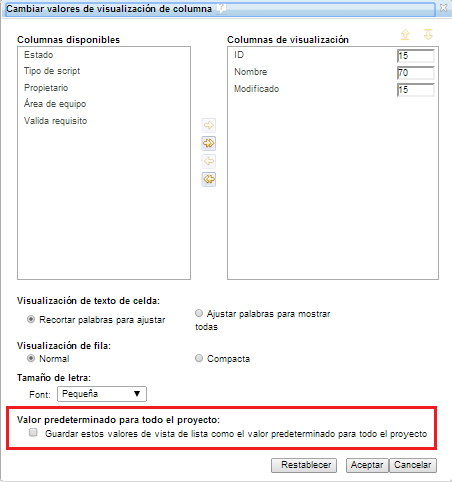
But when I access selecting a TestCase and then selecting the associated Test Script list, the Test Script view doesn't load the default values configured previously, and if I try to configure it again for the whole project, the checkbox isn't present anymore.
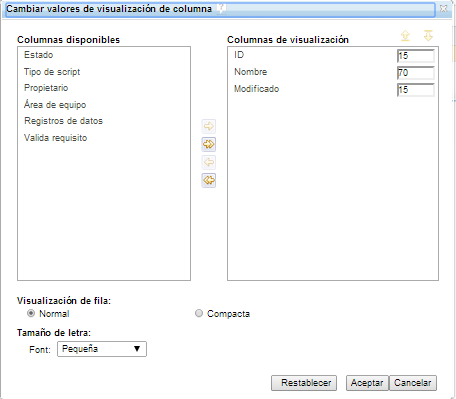
Do you know if there is a way to change this behavior?
Again, thank you both for your help.
Kind regards.
Daniel G.
|
|
Hi Daniel,
There is a checkbox to save the changes project wide once you are in "Change Display settings dialog, but then all users will see the same display for that project.
-Vidya
|
|
Hello Daniel,
You can use modified column layouts by using saved queries. 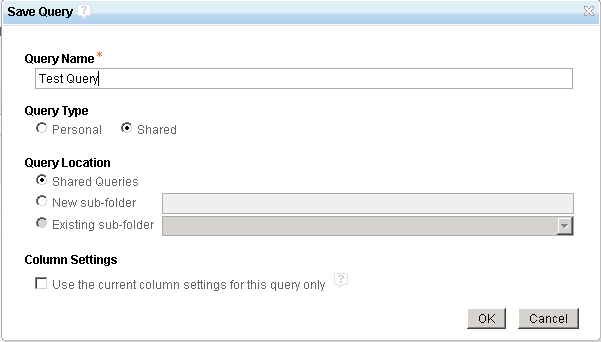
But for regular views, it looks like this work item covers features you're looking for. (58210) UXD 2012: Explore custom, saveable views I hope this helps. |
Your answer
Dashboards and work items are no longer publicly available, so some links may be invalid. We now provide similar information through other means. Learn more here.
