Duration between saving work item and email to subscribers
|
In the process of using automation to track work items, I frequently run into the concern that too many updates can generate a lot of useless email traffic. It eventually obscures the genuine traffic that devs and testers are looking for.
I have code to suppress and resume email notifications to users, but I don't know how long I need to wait between saving the work item and resuming notifications. The question then is two-fold:
|
2 answers
|
I'm sure the folks from the development team can give you a more detailed answer, but from observation, the request to the mail server to send a notification are sent when the WI is saved, but there is no telling when exactly the mail server will decide to actually send the email.
There is an enhancement open that you mention in point 2, but it is backlogged: https://jazz.net/jazz/web/projects/Rational%20Team%20Concert#action=com.ibm.team.workitem.viewWorkItem&id=294078 You can assign yourself as a subscriber to the enhancement and comment on it to show your interest. Comments Thanks Piotr, though that enhancement is for duplicate emails. The two that cover what I want are these:
|
Your answer
Dashboards and work items are no longer publicly available, so some links may be invalid. We now provide similar information through other means. Learn more here.

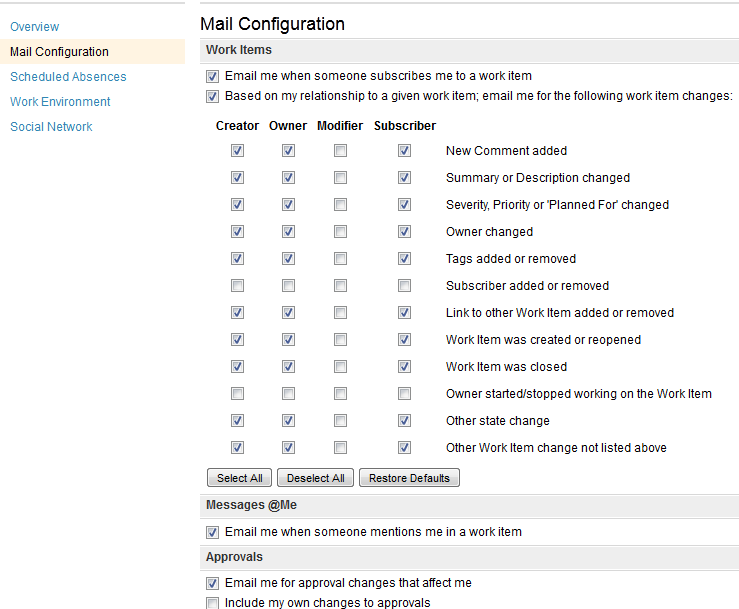
Comments
I think the mail is generated immediately.. it is not sent until the server cycle time.
ccm, advanced properties
com.ibm.team.workitem.service.internal.save.notify.ChangeEventMailNotifier
600 seconds default.
never seen an enhancement to disable notifications during send