Does formating (bold and italic) work in a Multi-Line HTML Default Value Attribute Customization?
|
Tim Fuller (47●13●28)
| asked Jan 09 '14, 5:17 p.m.
edited Jan 10 '14, 4:47 a.m. by Krzysztof Kaźmierczyk (7.4k●3●75●103) Article 1002 on customization of work items says (Default Values section of article) you can use bold and italic when setting up a Multi-Line HTML Default Value. Using 4.0.3 it doesn't seem to work. Highlighting the text and pressing Cntl-b or -i has not effect. HTML links and links to users (@xxxxx) and to work items (work item 387) do work. Am I missing something? |
One answer
Your answer
Dashboards and work items are no longer publicly available, so some links may be invalid. We now provide similar information through other means. Learn more here.

Comments
-
Hi Tim,
I have tried it in the latest version and it works correctly. Also I don't remember there were any issues with that.
Can you provide what is attribute presentation type you are using and what exactly work item attribute type you have set?
We're using 4.0.3. I've tried medium and large-HTML as the attribute type, the presentation type is HTML.
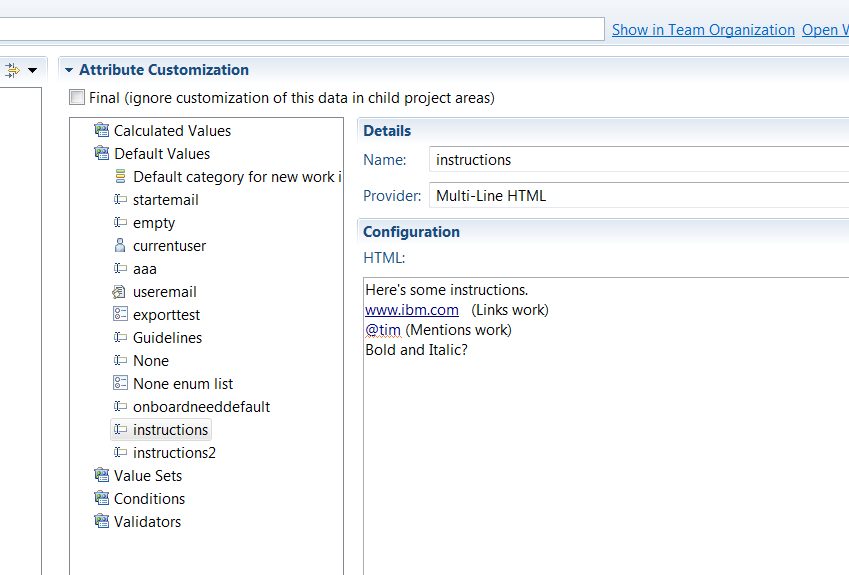
The screen cap below is from the attribute customization that I'm using as default for the attribute. It's in the Configuration field that I'm trying to use bold and italic but its not working.